Have you seen a message like this on LinkedIn recently?
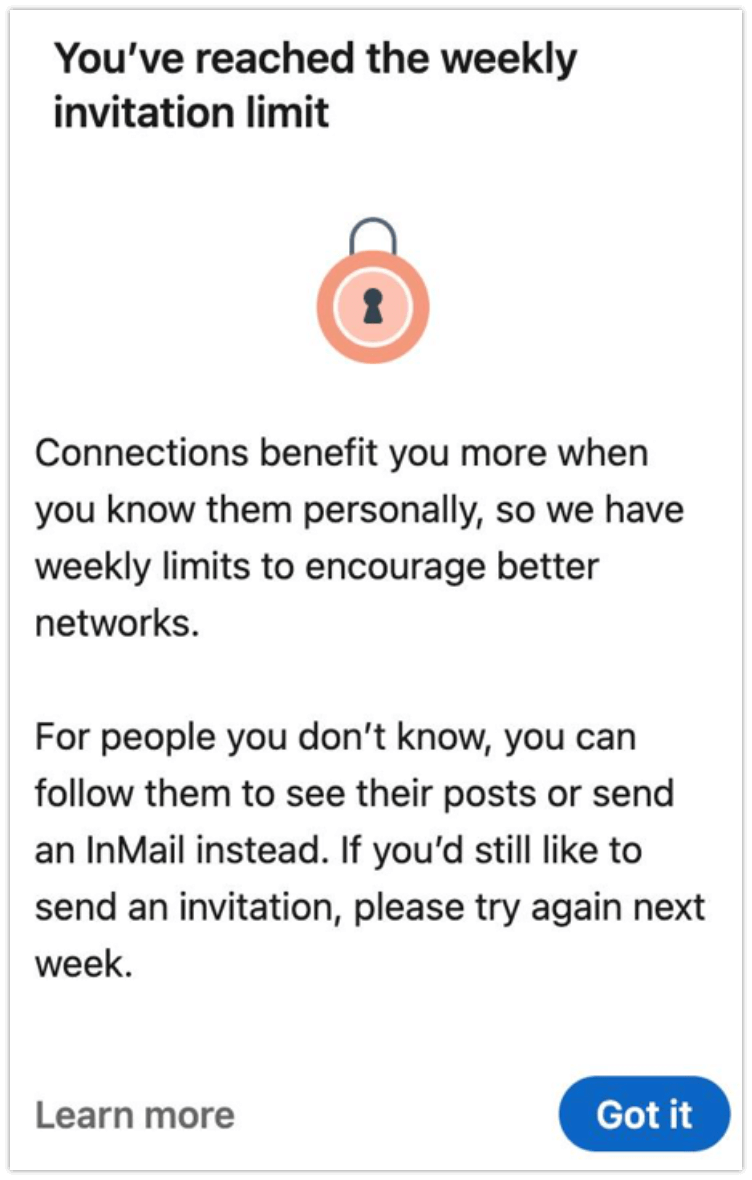
If it's scared the crap out of you - especially if you're using automated audience building tools - then you can relax.
LinkedIn has been making a series of small changes over the last few years, which may have affected your MSP if you've been using LinkedIn aggressively.
Much of what you're about to read has not come directly from LinkedIn of course. It doesn't announce every little tweak to its algorithm.
This is what my team and I have pieced together based on extensive reading online; feedback from our MSP clients; and interviews with experts both inside our world and outside.
If this hits you, the biggest change seems to be that LinkedIn now restricts you to a maximum of 100 connection requests a week. There are some reports of that temporarily dropping down to 50 requests a week, if LinkedIn sends you a warning.
To put that into context, in the good old days you could make:
- 20 connection requests a day on a free account
- Up to 100 requests a day on a paid account
- And up to 225 requests a day if you pay for Sales Navigator
That's a huge restriction!
The LinkedIn of 2023 is not the platform it was a few years ago.
When it very first started, LinkedIn was the online record of your offline network, wasn't it? You were encouraged only to connect to people you actually really knew.
At some point that changed. Perhaps it was after Microsoft acquired it. And LinkedIn became a way to build your online network.
That meant connecting to people you didn't yet know but wanted to. It's how the vast majority of people used it until a couple of years ago.
But now, LinkedIn wants to focus on quality not quantity again
I can understand that. No-one likes being spammed. They're trying to walk the fine line between getting you to use LinkedIn for longer and longer each day (so they can sell your eyeballs to advertisers), and not annoying you with people you don't know trying to connect.
A limit of 100 connections a week isn't going to affect the vast majority of MSPs. But it will affect you if you're attempting to build a big audience on LinkedIn and build a relationship with it.
If your MSP is utterly reliant on LinkedIn, here are my three big recommendations:
Recommendation 1: Don't panic
Seriously, don't. Some kind of change was going to happen at some point. Social media doesn't stay still!
This is why it's so important to build multiple audiences of people to listen to your marketing message, and never be over reliant on one particular platform.
LinkedIn is still a very powerful tool for you. It's still the world's most up-to-date prospecting platform. You just need to change how you use it.
Recommendation 2: Use automated tools with caution
I'm a big fan of automated tools, because they free up your most precious and finite resource: Time.
Automated tools have always been against LinkedIn's terms & conditions, but when used with care and attention they have immense power.
I built much of my LinkedIn account using Dux-Soup. But stopped that a year ago and now use a virtual assistant to make connection requests and message people on my behalf. With more than 5,000 connections, I didn't want LinkedIn to shut down my account if it detected any level of automation. You never know what patterns their algorithm will spot in the future.
Recommendation 3: Optimise your connection strategy
If you're limited to 100 then, best make the most of everything you've got. This means:
- Give your profile a clean and polish. Look at it as your ideal prospect and ask yourself "what's in it for them to connect with me?"
- Be more picky who you're connecting to. If they're not likely to become a desirable prospect, don't connect to them
- Prioritise invitations to people who are active on LinkedIn. If you see the green dot you know they are active now. Or add this to the end of their LinkedIn profile URL: "detail/recent-activity/" You can then see what they've been up to lately. For example, here's my recent activity). If they haven't done anything for a few months, they're not currently active
- If someone doesn't accept your connection request after a few weeks, then remove it
- Remember that when you visit people's profiles, they can see the last 5 visitors (more with a paid account). There's no limit on people connection requesting to you
- If you're building connections manually, use a personalised message. Remember that relevance increases results
- Double down on content marketing. Post more content, more regularly. Canned content such as that included in my MSP Marketing Edge service is better than nothing. In an ideal world you would also generate your own content once or twice a week
- Read more of your connections' content and comment where you have something interesting to say. Then their connections are being exposed to you
Do you have questions on this? You can ask me and 1,965 other like-minded MSPs in our MSP Marketing Facebook group.






