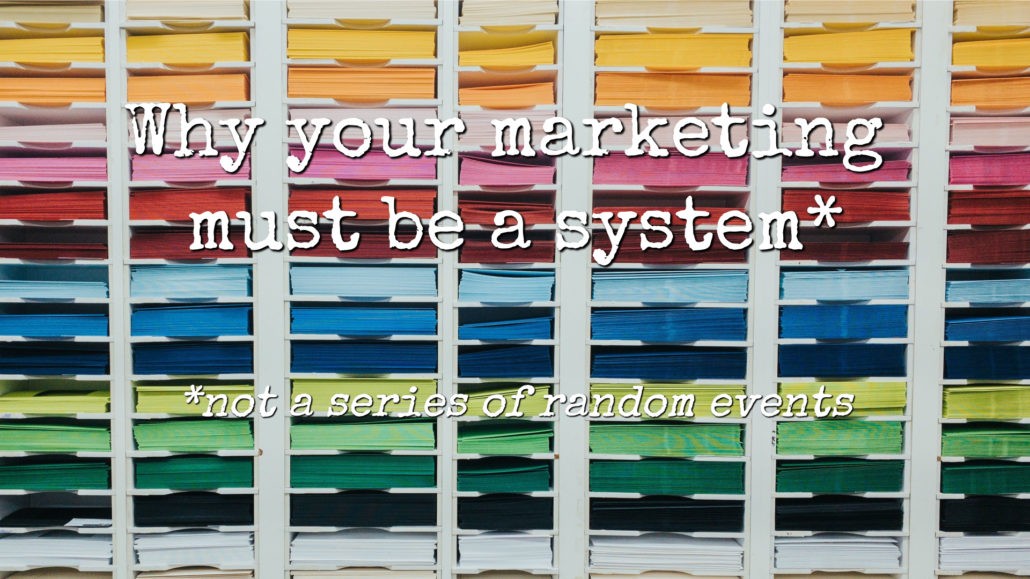LinkedIn is one of the most reliable marketing tools for MSPs. Here's why, and how you can maximise it
I know your problem- you don't have time to do enough marketing for your MSP.
Well, the good news is most people are in the same boat.
Most MSPs are too busy doing the technical stuff to spend time on the marketing.
So, why don't we accept that you're time-limited, and work on the basis that you can invest 30 minutes a day into marketing (it might be at 11pm at night when the kids are in bed, but we've all got to start somewhere)?
My suggest is you give that 30 minutes to LinkedIn.
Why? Because, in my opinion, LinkedIn is the biggest opportunity to grow your MSP right now.
Every single prospect - and future client - that you could possibly want is on LinkedIn. And you have an opportunity to reach them directly.
Before we talk about how to reach them on LinkedIn, it's worth remembering that the big secret to effective marketing is having Big Mo, aka Big Momentum.
Let me explain quickly. A lot of the time, it can feel like all the marketing - the emails, the Facebook posts, and in this case, the LinkedIn connections - is doing nothing.
But if you keep going (and get 'Big Mo'), one day, someone will decide it's the day they're going to leave their incumbent MSP and switch to a new one.
And on that day, if that last email, Facebook post or LinkedIn connection from you is in their brain, they call you. Not one of your rivals, but you.
So, knowing that even 30 minutes a day on LinkedIn can help build up Big Mo, how should you spend it?
Connect
Every day, try and connect with new prospects, people that you would like to do business with.
Yes, it's a numbers game. But if you can connect to enough people and start enough conversations, the odds are that you will generate meetings and ultimately clients from it.
Why? Because getting someone to switch from their incumbent MSP to you is all about having a relationship. And LinkedIn allows you to start relationships with connections, and then build on them.
The other thing to remember is that the best source of new clients is your existing clients. And it's the same with LinkedIn- the best way to reach new people is to leverage the people you already know.
LinkedIn makes this easy by suggesting connections you could make, and how you're connected to those people through your existing network.
This gives you an instant 'in' with loads of prospects, as they'll see you have a connection in common. Building some initial trust and making starting a relationship that bit easier.
Content
Post something new on LinkedIn - every day if you can. Post what? Here are 6 super quick and easy ideas;
- Comment on someone else's post
This might not sound like 'proper content', but this is a surprisingly important part of using LinkedIn as an effective marketing tool.Not only will it make people feel good that you're engaging with their content (because, let's face it, we're all in the same boat on LinkedIn), but also because LinkedIn can see you doing it and will reward you for it by suggesting more people connect with you.
2. Answer routine questions clients ask
'Why is my computer slow?''Why do I need to back up?'
This may seem like obvious stuff to you, but remember, non-techy people feel utterly lost when it comes to tech.
Every time a question comes into your help desk, put a note in your phone (or ask your techs to make a note somewhere you can access).
If it’s a routine question, it’s 100% legitimate LinkedIn content.
You could either write up the question and the answer as a post, or turn it into a LinkedIn article (all you need for this is your words, a headline question and a stock photo to go with it. Boom.).
3. Horror stories
What happened to your new clients recently that made them sign up with you (anonymously, obviously)?What’s the latest hack you heard about? What was horrible consequence ($20,000 stolen from someone's bank account, client details stolen etc)?
Maybe you've just seen a news article about a hack that you could share a link to, along with your thoughts about how it might have been avoided?
A bit of fear is no bad thing, especially if it will actually help someone in the long-run (and get you a new client).
4. The Expert Says
This is where you use your knowledge to teach people things (for free). What do you wish people would do more of? Back-up routines? Investing into proper kit?Don’t get too technical - use layman terms - but give your advice and opinions about things that would make people’s lives easier.
This is a great one to do in video (bear with me here). Just grab your iPhone (or android) and film yourself chatting. Might feel a bit weird at first, but this kind of short video can be a seriously effective way of building up trust with prospective clients on social media.
It doesn't have to be Hollywood quality, so don't let that kind of fear stop you from having a go. What’s more important is actually getting content that’s 'Good Enough' out there. And it's exactly the kind of content I started my YouTube channel with.
5. Photos of happy clients
This is based on the concept known as Social Proof, which basically means that most people prefer to do what other people are doing.
So, in this instance, if someone’s checking you out on LinkedIn and sees a slew of selfies you've taken with happy clients, it sends a message that you’re trustworthy.
Even better, see if you can get a client to say a few words about you on camera next time you see them, and hey presto, you have a testimonial video (these are good for your website too).
Both of these scenarios involve having to whip out your phone and ask, but most people are very unlikely to say no.
6. Funny IT cartoons/jokes
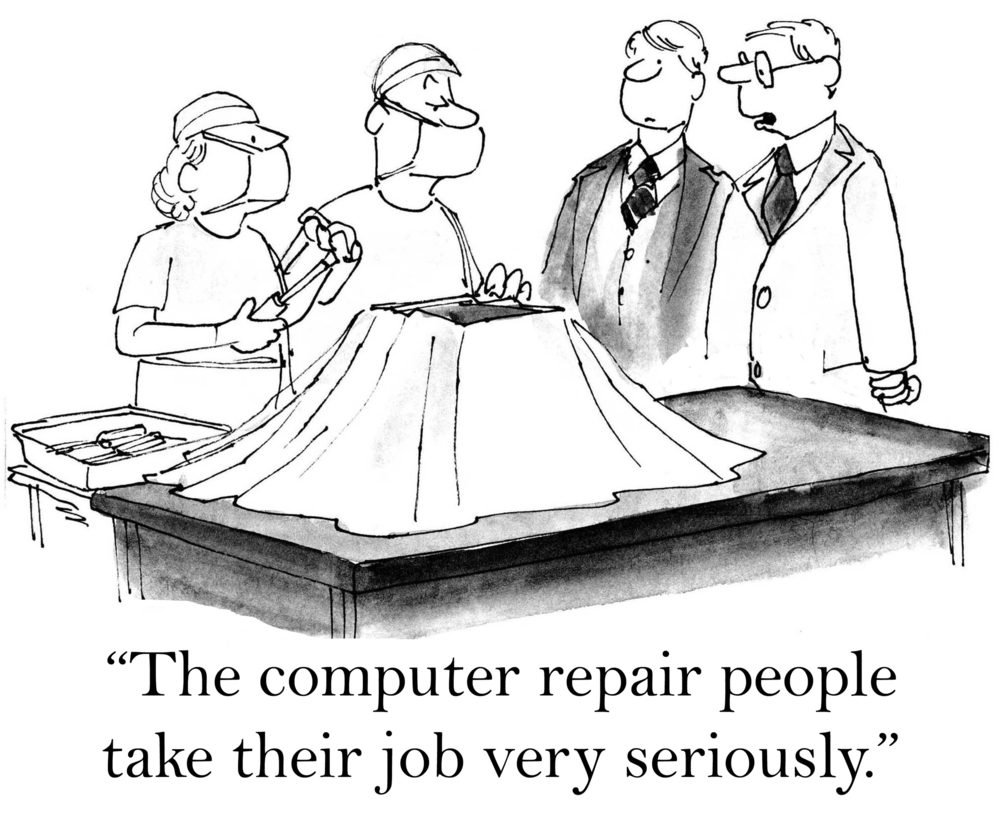
This is a great one for Fridays when people prefer to see lighter content on social media.
Just Google 'IT cartoons' or 'IT jokes', and share ones you like on your profile.
Warning- Don’t stick them on your website because Getty is probably going to come and get you for rights violation. But on social, it's a bit of a grey area, so you should be fine.
Again, these 'jokes' have to make sense to ‘average’ people (ie not just IT people). But this kind of post is insanely popular as it's an easy 'like'.
Plus, it shows you have personality and best of all, takes very little effort.
Contact
One of the most powerful and most underutilised parts of LinkedIn is its messaging system.
You should message people day and night, because LinkedIn messaging is gorgeous.
The greatest thing about LinkedIn messaging is 100%, guaranteed deliverability.
You can't guarantee when they'll see it, but at least you'll know your message is in their inbox. Unlike email.
The other great thing about LinkedIn messaging is LinkedIn as a platform wants it to work. It will interrupt your LinkedIn browsing/experience to tell you you have a message. You can see them stacked up at the bottom of the screen.
And as if that wasn't enough, the third great thing is you’d be surprised how few messages are sent. I’ve got about 7,000 connections, but only get 2 or 3 messages a day. So those few messages I do get catch my attention.
If I’m not being bombarded, then your prospective clients aren't either.
Now, you should never try to sell to people in a LinkedIn message. Instead, educate them.
This is made easier by the fact that you know who you’re messaging, so you can make that message highly relevant to them (and all good marketing is highly is relevant to the person receiving it).
Let’s say you want to message a lawyer. Think about the kind of software they use, ie case management software.
Your message could go something like this:
‘Hi Stephen, tell me, do you use <insert software name here>?
Because if you do, there’s a useful setting we’ve discovered for our lawyer clients that you might find useful etc...'
They might not use that software, but it will register with them that you are an expert in their world.
You could even find out the names of all the most popular lawyer case management softwares, and work those into a fairly generic LinkedIn article (see Content), and send it out to all the lawyers you can via LinkedIn messaging.
Maybe some of them will open the message. Maybe some will reply and ask a question. Maybe some will even go onto your website to have a look.
At the end of the day, with all your marketing, you’re looking to find groups of people - ‘audiences’ - to listen to you that you can build relationships with.
And 30 minutes doing that on LinkedIn every day is a brilliant way to start.
Email me anytime - hello@paulgreensmspmarketing.com , or join 1,900+ other MSPs for some fellow MSP-owner motivation in my MSP Marketing Facebook group today.