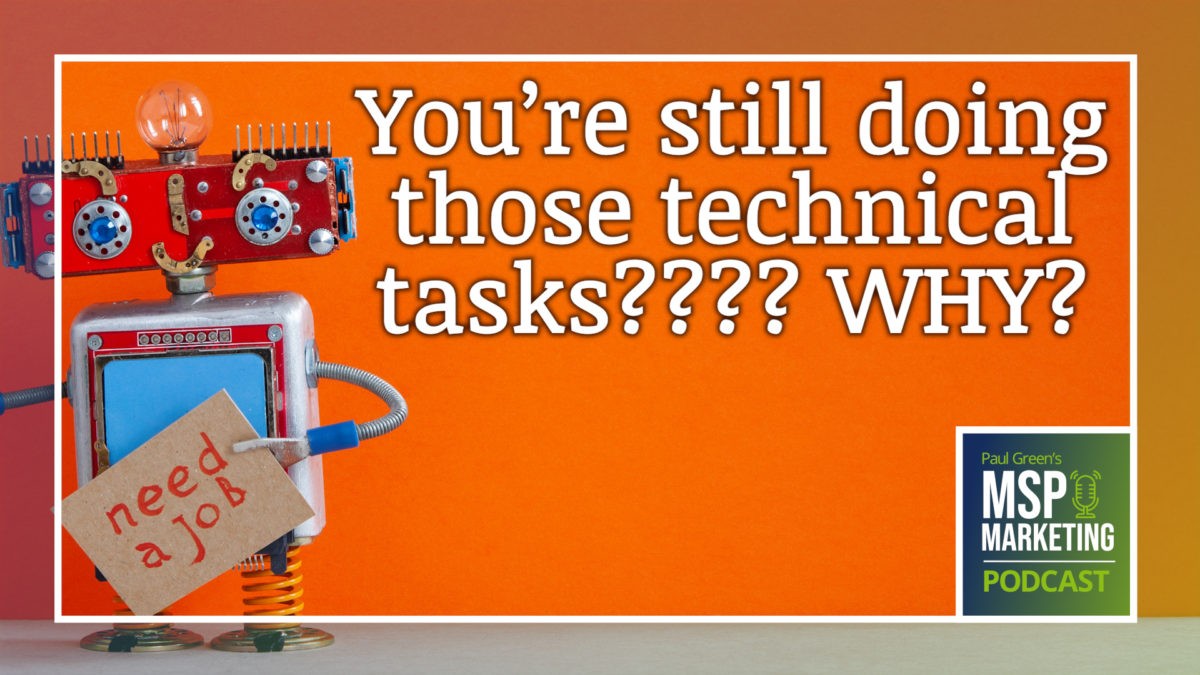
In this week’s episode
- It’s not in any way about being lazy – but you do need to stop personally working on so many tasks. If you free yourself from jobs that someone else can do for you, then you can focus your valuable attention on growing your business… and actually enjoying life. This week on the show Paul explains how you can do this
- Also on the show this week, you may have noticed that LinkedIn has changed its rules around connecting with people. Paul’s joined by an expert special guest to look at what’s changed and how this might affect your MSP
- Plus, how’s your About Us page on your site? It’s the second most important page on your site. And this week Paul gives you some great practical advice on how to make it as good as it can be
Show notes
- Out every Tuesday on your favourite podcast platform
- Presented by Paul Green, an MSP marketing expert
- Find out about the physical time tracking tool Paul mentioned called Timeular
- Register for a free copy of Paul’s book
- Paul’s special guest was Nate Freedman from Tech Pro Marketing talking about the new restrictions applied by LinkedIn
- Check out the unofficial LinkedIn automation tool Dux-Soup
- Find out more about LinkedIn’s other native content hosting solutions, for example Newsletters
- Paul was looking forward to his future conversation with Praveen Ramesh from Superops.ai all about marketing and LinkedIn
- Many thanks to Rebecca Finken from Traction 4 Success for recommending the book Who Not How by Dan Sullivan & Dr. Benjamin Hardy
- On June 29th Paul will be joined by Derek Morgan from Nexon Asia Pacific talking about how to train your clients to buy more
- Please send any questions, ideally in audio-form (or any other feedback) to hello@paulgreensmspmarketing.com
Episode transcription
Voiceover:
Fresh every Tuesday for MSPs around the world. This is Paul Green’s, MSP Marketing podcast.
Paul Green:
I am delighted to be back with you, and we’ve got a cracker of a show for you this week. Here’s what’s coming up.
Nate Freedman:
In the older days when LinkedIn was maybe a little more lenient, you might be able to get 700 connection requests in per week.
Paul Green:
I also got another book suggestion for you towards the end of the podcast. This week it’s from Traction expert, Rebecca Finken. We’re also going to be talking about what makes the very best about us page on your website.
Voiceover:
Paul Green’s MSP Marketing podcast.
Paul Green:
Let me ask you a really stupid question. Are you busy? Have you got too much on? Have you got too many things that you have to do? Do you get to the end of the day, each day, and you’re like, “Whoa, where did today go? How was it already whatever o’clock? How is it that I haven’t achieved enough today? Haven’t got half the things done that I wanted to get done on my task list.” Is this you? Does this happen to you on a regular basis? Now the chances are high that if that is you, the things that you’re spending your time doing are not necessarily critical tasks, they’re not necessarily important things that build the business that drive the business forward.
Paul Green:
Maybe you’re stuck doing levels of support that perhaps are a little bit under you, and it’s okay as the owner of the business to say that line one support is a little bit underneath you, or maybe you’re just being caught up doing admin stuff, other things. You’ve heard me say many times on this podcast that you should only do what only you can do and that you should operate your business and your life with a spirit of DOA. That being an acronym, not standing for dead on arrival, but instead standing for delegate, outsource, automate.
Paul Green:
And I think every business owner reaches a point where they’re just so busy, they’re too busy and they’re busy doing the wrong things. We kind of pride ourselves as business owners, don’t we, on being busy? You meet someone when you’re out networking and it’s almost a badge of honour if, “Oh, I worked 18 hours yesterday and I only slept three hours and there’s blood gushing out my eyes, I’m so tired.” People do do that. It is like a badge of honour. It’s almost like it makes you a proper business owner if you work 18 hour days now and again.
Paul Green:
I tell you what it also makes you, a really awful parent, and a really awful husband or wife or girlfriend or boyfriend or whatever it is that you are. Because when you throw yourselves, even if you do 12 hour days on a regular basis, you are not a normal human being when you get home, you are as far from a normal human being as you can possibly be. The goal is that you spend as much of your time as you can only doing the things that truly, truly only you can do. And this starts with eliminating the small tasks that someone else can do for you. I call these red tasks. And the reason I call them that is because I’m tracking my time and I’m still using my Timeular tracker that I was talking about last year. In fact, I first introduced that to you in episode 41, back in August last year. I’m still using it and I colour code every task that I do.
Paul Green:
So I have a very simple traffic light system, really. If it’s a task that I want to do more of, in fact, I can do unlimited amounts of it’s a green task. As I’m recording this, this is a green task, creating content. I can do as much of that as I want to. When it’s a yellow task, it’s something like talking with clients, talking with my team, that kind of thing, things that need to be done, and actually it’s important that they’re done, but I don’t want to do too much of them. I’ve got to get a balance of yellow tasks. And then I’ve got red tasks. Red tasks are things like reading email, moving pieces of paper around, doing admin, dealing with accounts inquiries, that kind of stuff, essentially things that someone’s got to do them somewhere, but does it really have to be me? And I have spent the last year trying to eliminate those red tasks from my life. And I’m doing a pretty good job of it.
Paul Green:
Of course, I still have some red tasks that I need to do, but increasingly that’s getting a smaller and smaller and smaller pot because I’m identifying them and then finding other people that can do those tasks for me. Here’s how you can do exactly the same thing. It’s a fairly simple process. There’s a bit of pain involved because you’ve got to be honest with yourself and truthful with yourself. Sometimes that’s quite hard, isn’t it? But it does start with tracking your time. And I do recommend the Timeular tracker, just because it’s got a physical element to it. You have an eight sided dice that you turn when you move from one task to another. If that’s not really your thing, then just get behind of a hundreds of time trackers out there, go and find the one that works best for you. It’s like all software, isn’t it? Don’t obsess over all the different options, find one you like and stick with that one.
Paul Green:
But critically, you’ve got to measure everything you do for at least a month. And I mean everything. Every little, oh, I’m just going to do this, every little, oh, I’m just going to do that, every little thing you do in the evening, every phone call that you take, every bit of traveling, everything, you have to log everything that you do in your working life. And you have to categorise it as a green task, as a yellow task, or as a red task. Now, the reason I ask you to do this for a month is you’re looking up to build a picture. What does your average working day or week or month look like? It could be that you jump on the help desk, a couple of afternoons a week, just to take the pressure off your team, get some projects finished, that kind of thing. That’s okay. That’s a choice to do that.
Paul Green:
And even though those are red tasks, or you might put that as yellow, because you’re choosing to do it, but even though those are yellow tasks, that’s okay it’s scheduled time. You’re making a conscious choice to do it. I’m looking for the little red tasks that turn up and kind of steal your time. The invoice that falls over, the payment that isn’t made, the problem with the supplier, the vendor’s sales person that’s on the phone, that email that urgently needs your attention, say your staff, all of those kinds of things are red tasks. They come in, they interrupt your day. So track your time for a month, track what the red tasks are. Maybe you could make a list of them. Maybe you could spot a trend.
Paul Green:
Trends are wonderful in data because trends are your friends. I’ve just made that up. I’m going to use that again in the future. Trends are your friends because they tell you what’s actually happening in the business. One of my MSPs, I worked closely with recently admitted that he will go into his PSA and review the tickets to find problems that he can fix and to find things that perhaps haven’t been dealt with very well by his staff. Now he’s got some great staff. He’s got some average staff, as many people do, but he’s busy all day long. And basically he’s made himself busy by going in and checking the tickets. He shouldn’t need to check the tickets, other people are dealing with them for him, but he can’t stop himself from doing it. And I suggested exactly as I’ve just suggested to you go and log your time for a month and see exactly how often you’re doing that.
Paul Green:
Imagine if he was spending two to three hours a day checking other people’s tickets and then meddling with them. Imagine, now it’s okay to do that as part of a ticket review, and to do that with the team, but to sit there at your desk and spend two to three hours a day, which is essentially a third of your working day, meddling with your teams work, that’s not a great investment in your time is it? Because even if you just stopped that, because in that instance, you don’t even need to delegate the work to someone else they’re already doing it. If they’re not doing it well enough, that’s a training issue or you need a service desk manager or something like that. But imagine if you just stopped doing that instantly, suddenly you’ve got 10, 15 hours a week to invest into something else.
Paul Green:
You can invest it into growing the business, or doing your marketing, or going home and spending more time with your kids, or with your wife, or hang gliding or whatever it is that you want to do. Do you see where I’m coming up from this? You’ve got to know where you spend your time before you can eliminate it. So once you’ve got the time and you’ve spotted the trends, then you just pick off a red task. And you know what? Don’t try and do it all in one go, try and do one a day, or if that’s too much try and do one a week. I’ve been delegating out my red tasks fairly slowly. It’s been more than every sort of two or three days. When I get annoyed, when I realise I’m doing a red task again, why is it someone else doing it? Then I’ve found someone either on my team or I’ve gone and found a bit of outsource help that can do that for me.
Paul Green:
Right down to, I don’t read my emails anymore. I read a small selection that’s been curated for me each day by my virtual assistant, but that takes me about 10 to 15 minutes. I don’t handle any invoices at all now. I wasn’t doing a great deal of it before, but and I still make the payments because I’m a bit of a control freak when it comes to actually paying money out the bank account, but I certainly don’t handle the paperwork or zero or any of that. We’ve got a much better bookkeeper that can do that. In fact, he can do a much better job than I can. Do you get the idea? It’s all of these little things that just strip the fun out of the day. Track your time, look for the trends, and then look at eliminating a single red task every week. In just five to 10 weeks or so, your working day is going to be completely different. It’s a revolution in how you spend your time.
Voiceover:
Here’s this week’s clever idea.
Paul Green:
You know what it’s important page on your website is right? It’s your homepage, predominantly because that’s where the majority of your traffic enters your site. But what’s the second most important page? It’s the about us page. In fact, those two are the most highly trafficked pages on your website. Go and look at your Google Analytics and you’ll see that most of your traffic is on your home page and or your about us page. Why do people go to the about us page? What is it that draws them there? Maybe before they inquire or before they take it any further, they just want to know about the people behind the business. Because people buy from people. They really do. They don’t buy from brands and companies. Okay, when you’re talking about Ford cars and Givenchy perfume, or however you say it, I don’t know. When you talk about that, yes, people are buying a brand, but they’re actually buying into a lifestyle.
Paul Green:
You’re buying into a Ford because it’s a lifestyle. The marketing has made you feel a certain way about a Ford. When it comes to actually doing the deal, it’s the sales person that you’re dealing with if there is a salesperson. That’s where people buy from people. But in our world, in our world of selling B2B, people really do buy from people. So we should make sure the about us page on your website is absolutely smoking. It’s absolutely as best as you can possibly make it. It’s so important to get that right, because if you don’t engage with them on your about us page, you’re never going to get them to inquire. And if they don’t inquire, they’re just the web visitor, they’re not someone who could actually go on to become a prospect, and opportunity, and eventually be a client paying off your mortgage for you.
Paul Green:
So here are in no particular order, a number of things that I believe you’ve got to have on your about us page. The first thing is there’s got to be images of you, you and your team. If that what will be better than images is a video. Let’s see a video of you and your team in action. Remember with your video, your message has got to be more about them than it is about you. People aren’t really interested in you, and right up until the point that they’re ready to buy from you, they’re interested in what you can do for them. So if you’re going to have a video, don’t make it all about us. It’s called an about us page, but it’s not really an about us page, it’s kind of using you to talk about the website visitor, about the prospect.
Paul Green:
So your video should, perhaps it could feature clients. That would be even better. Because when you get the clients, your clients talking about your business, that’s more powerful than anything. But certainly whether you do a video or not, you want some photos, really nice professional photos of you, maybe your team as well, maybe even you and your family. I love it when you’ve got an owner of a business and they put a photo of them and their family, their other half and their kids on their website. Because it makes you real. It makes you human. One of the big goals with marketing it’s to try and form connections with people. And you’ve got to throw in as many things out there. You’ve got to put as many things on your website as you can, to try to connect with people.
Paul Green:
So you’re a mum or a dad, you’re a parent, put that on there. Instantly you connect with all the other parents. So you live in so-and-so area of your town and you love your town, your city, put that on there. Even if you don’t love it, you could just make it up a bit. So you play golf or you like going to watch the racing or whatsoever, put that on there. You’re in BNI, put that on there. Anything, anything that helps you connect to other people is something that potentially gets them engaged with your business through the website. Now, the other thing that should go on there, I’ve mentioned having a video of your customers talking about you, but fairly high up on your about us page you should have some testimonials. Or better than testimonials are reviews. Get your existing clients to leave you a review on Google Reviews, Facebook, or the other platform of your choice, and then take screenshots of those reviews use and put them into your about us page. Just make sure you qualify where they’ve come from.
Paul Green:
Essentially, you need to say, “These are from our Google reviews page.” And it would be sensible to have a link from there to your Google Reviews page so people can click through and see that they’re real. Something else that you need on your about us page is your story, your backstory, your origin story if you like. Now, your origin story is probably not that interesting. It’s probably, you got started in business. Maybe you work for someone else or maybe you’ve always just had a passion for IT. Or maybe you’re a consultant and you got started, I don’t know what 10, 15 years ago, and you’ve still got client number one or client number two. That’s pretty much the MSP origin story. But that’s okay. They’re not going to read that on dozens of websites, because most MSPs don’t really put their story on the website.
Paul Green:
So take your story, embellish it, enhance it, and put it on your website. Be good to remember to tell and your story in a way that’s about them and not about you. So it’s okay to talk about the fact you’re a parent, and you like golf, and you do this, and you’re a member of this, and you help out here, that’s okay to talk about that. But all the rest of it has got to be more about them. How do you make it more about them than you do about you? You talk about your clients, you talk about the people you look after. You talk about the people that rely on you every day. So instead of saying, “We have 20 people in our team and they do this,” you would say, for example, “The reason that thousands of people trust us every day is because the 20 members of our team shoot out of bed every morning and cannot wait to get to their computers, to proactively stop things from going wrong for our clients.” That kind of thing is absolute dynamite.
Paul Green:
Now, when you’re telling your story, make sure you tell it in a way that’s interesting to humans. We don’t want a bland boring story full of very dry facts that no one rarely finds interesting. We want human stories, human interest. You think about great movies that you go to see, and they’re really good stories, aren’t they? Just engages with you at an emotional level. That’s why you’ve got to enhance and embellish your story. I mean, little touches can make such a big difference. For example, if you started 15 years ago, do you have a photo of you 15 years ago? Perhaps at your first office desk? Have you seen that photo of Jeff Bezos at his original desk when he first started Amazon? It was a door. He’s literally his first desk was a door and that photo is knocking around the internet somewhere.
Paul Green:
Okay, Jeff Bezos doesn’t really need a good about us page, but have you got a photo like that? Is there a photo of your old van from 15 years ago? If it’s a family business and your parents started it, if you got a picture of your parents back in the 80s or 90s, or whenever they started it, what have you got to show people? Could you show photos of your kids when they were babies when you started the business and now they’re awful teenagers, or what have you got? Tell us something about you. Tell us something, the human interest angle. Reveal your personality to us. One of the only differentiating factors that you’ve got between you and your direct competitors is your unique personality. Put that personality on the website, tell us about you, making sure that you’re doing it in a way which is actually more about me.
Paul Green:
You can also do the same thing with your team. Put some photos of your team on there. Tell us a little bit about your team. I mean, the main story should really be about you, the leader of the business, but you can do that as well. But whatever you do, please avoid jargon. Don’t use any, any jargon at all. And there’s all sorts of jargon that I see on MSPs websites. The word user is jargon. User is an awful word, it really is as we’ve discussed in the podcast previously. But be careful of even mentioning suppliers. So you use Dato, so you use Kaseya, so you use N-able, it doesn’t mean anything to ordinary people. They’ve heard of Microsoft, they’re vaguely aware of HP, but they don’t know what Dato is because it’s not their world. That’s our world. And anytime you start talking about something like that, it just becomes jargon.
Paul Green:
You could argue that even using the word, the cloud, that’s two words. Even using two words, the cloud is jargon because they didn’t really understand what the cloud is. And by understand it, I mean, they can’t describe in a short sentence of 20 words or less exactly what the cloud is. If they can’t do that, they don’t really understand it. So overall, don’t forget, the main goal is emotional engagement. People buy from people, and they buy from people that they like. It’s really critical that they form some kind of emotional bond with you, even at that point, the first few seconds that they’re on your website. It’s a critical thing to do, and if your about us page hasn’t got all of these elements, you’ve got some work to do on your website.
Voiceover:
Paul Green’s MSP Marketing podcast.
Paul Green:
Oh, now this looks interesting. I’m on chapter six of this book. And chapter six is called reduce stress with recurring revenue. I like the sound of that. In fact, this is a good book. Oh, hang on a second, this is my book. It’s called Updating Servers Doesn’t Grow Your Business, would you like a free paperback copy? Listen, a paperback copy in your hands. If you’re in the UK or the US, we will rush one to you. We will ship it completely free. All you got to do is go to paulgreensmspmarketing.com and there on the homepage, you can request a free copy of this book. If you’re anywhere else in the world, we’ll happily send you a PDF. It’s just, we’ve only actually got physical printed copies in the UK and in the US. Either way, go and grab a copy of this book right now. Updating Servers Doesn’t Grow Your Business is free at paulgreensmspmarketing.com.
Voiceover:
The big interview.
Nate Freedman:
Hiya. I’m Nate Freedman. I’m the CEO of Tech Pro Marketing. We are a marketing agency specifically dedicated to helping MSPs generate leads.
Paul Green:
Now both myself and my clients Nate have noticed something over about the last sort of six, seven, eight weeks or so, and it’s to do with LinkedIn. Now, I only have been recommending for some time that people use automated tools with LinkedIn, things like Dux-Soup or alternatives to that. And we’ve had quite a few people have had warning messages from LinkedIn about using these automated tools. Could you start by just explaining exactly what these automated tools are and then tell us what you’ve spotted recently about the changes that LinkedIn has put in place?
Nate Freedman:
Yeah, definitely the automated tools, or like you said, things like Dux-Soup, I’m not going to name any more than I can’t even name them off the top of my head, but with automated tools, basically what you’re doing is you are running some type of automation where you’re visiting the profiles of the people who show up in your search, or you are actually going and sending them a connection request message. So Dux-Soup is a browser based LinkedIn tool. The messages you’re getting about the browser based tools are the tools that you’re using. They’re things that are breaking LinkedIn’s terms of service. So they do not allow any type of automation within their platform. So that is one thing.
Nate Freedman:
And I think it’s something that people have been getting, I think for Dux-Soup, in particular, if you’ve been pushing the limits, you might be somebody who has been getting some notifications like that. But also the notifications that we’re seeing, I think they might be just getting confused with some general new limitations that LinkedIn is putting on anybody. So I did notice as well, that for any of our clients who had ever been slapped with like a little penalty before the newest restrictions that they’re putting on with connection requests are maybe getting enforced the hardest if you are someone who’s had some issue with a browser based tool or some other red flag that’s been raised with LinkedIn. But everybody, no matter who you are, they’re setting stricter limits on what you can and can’t do with connection requests.
Paul Green:
So tell us what you know, Nate, and I appreciate a lot of what, I’m going to put inverted commas here, a lot of what we know in speech marks about LinkedIn is often people just kind of figuring out for themselves because these social media networks don’t always tell us what they’re changing. But what are the new connection requests limits?
Nate Freedman:
We’re seeing right now, so it’s right, they don’t exactly tell you. And we’ve even asked, we’ve just straight up been in a support case and to ask them what the limits are and they won’t even tell us when we ask directly. But what we’ve seen is that the highest number that you can send per week right now is 100 new connection requests. For some, you may be limited to something closer to 50, if they’ve kind of suspected you of using automation or something like that in the past. And 100, it does sound like a lot. And I think if you are doing manual research and you’re really kind of reaching out to each prospect, ensuring that the right people, I think it’s actually a good amount. But I think in the older days when LinkedIn was maybe a little more lenient with tools like Dux-Soup or any of the other automation tools, you could send up to 100 per day. So you might be able to get 700 connection requests in per week.
Nate Freedman:
And I think we can talk about it, what you can do about it, but I think it’s all part of a general trend, moving away from this kind of bulk approach. You could put in the restrictions and say that, LinkedIn’s restrictions are causing us to put a little more effort into our outreach, but I think with LinkedIn’s restrictions or not, we all had to do that anyway, because you can see that LinkedIn has just become such a crowded platform.
Paul Green:
That makes perfect sense. Do you know what? We’ll come on to best practice in a second because I know you use, your agency uses LinkedIn quite a lot to generate leads for your clients. This restriction of 100, I mean, that’s great to have a figure to work towards, and it makes complete sense that LinkedIn is trying to push everyone to do more quality connections instead of a higher quantity of connections. Is that limit for Sales Navigator people. So to explain for anyone that doesn’t know, Sales Navigator is LinkedIn’s subscription. To most people use the free version, but you can pay an extra fee and use LinkedIn more extensively. So Nate, do you know if that connection limit is Sales Navigator or is it just for the free accounts?
Nate Freedman:
That’s for the Sales Navigator. So for us, what we’ve seen is with the basic level Sales Navigator subscription, which is at around $80 US, we’ve been getting that 100 connection limit per week. I think there are some options now LinkedIn has kind of recently changed their premium offerings and now they have a teams edition. We have not tested this yet. If you’re on the LinkedIn Sales Navigator teams, do you potentially have a higher connection request threshold or limit there? Maybe it might be a way that they are pushing people towards it, but we’ve found that if you’re using the regular Sales Navigator, you’re at 100.
Paul Green:
Are some of the best practice for LinkedIn because we all know that LinkedIn, as much as it can be a bit depressing sometimes going on there, it’s like being a bad networking meeting, isn’t it? Everyone seems to be selling. But LinkedIn is a great way to reach virtually any prospect that you could ever want to reach. What kind of things does your agency do? So what’s the best practice to use LinkedIn to generate leads?
Nate Freedman:
Where we started this conversation talking about using an automation tool, and that is something where we kind of started three or four years ago, using more of a bulk approach. But I think over the last three or four years, I think we’ve all seen this major shift in LinkedIn where maybe three or four years ago, some people weren’t even using it and now a lot more people are using it. And three or four years ago, a lot less people were using it as this sales tool where it is this great sales tool. So I think what we’re seeing now is if you’re someone who’s logged into LinkedIn, you’re seeing a lot of people send you connection request messages. They may be want to learn about you. They maybe want to share something about their business, but if you’re anything like me, every time you log in, you might get five or 10 new connection request messages.
Nate Freedman:
So I think the biggest thing that you can do as an MSP if you’re using LinkedIn, is make sure that your connection request message and your profile really stand out as something that is authentic, and relevant, and something that people are going to want to accept. If you are a business who is just some random business somewhere that works with businesses all over the country, I think you’re in a little bit of more difficult situation. But I think if you’re like a lot of MSPs, and I know you guys are doing stuff like this, Paul, focusing on your local markets, I think it does make, that as one thing, it that makes it a lot easier to stand out because they see, “Okay, this is not just some random person trying to sell me something, this is somebody who is in my local network. They’re connected with 20 of the same people as me. They live eight miles from me. He’s got an authentic profile and in the message where he’s connecting with me, he said something that only someone who’s legitimately reaching out to me could say.”
Paul Green:
That makes perfect sense. So it seems more relevant. And we all know that the more relevant something is the greater the results are. Now let’s talk about content on LinkedIn. So there’s loads of, well, there seems to be loads of content. I did read a stat somewhere that fewer than 5% of LinkedIn active users actually post content on a weekly basis. But what are your recommendations for using content to warm people up and catch people’s attention on LinkedIn?
Nate Freedman:
I’ve heard you talk about this on your podcast before that you love the idea of building an audience through LinkedIn, going and making those connections. And then once you’re connected, they’re going to see your content. So my suggestion here is to vary your content. I think it’s great to, if you’re doing some types of posts each day that are on different topics and people are going to view those and maybe you’ll get some likes and things like that. But I think if you can record a video every once in a while, even if it’s just from your iPhone or you’re sitting at your desk with your webcam, and you’ve got something kind of jam out about, I think getting comfortable on video is going to make you get a lot more interaction with your content on LinkedIn.
Nate Freedman:
I think another thing is to post some comments yourself, to your own content, asking some of your friends in your network what they think about the topic and trying to get other people involved in your content besides yourself. And even going so far as doing things like events and creating a LinkedIn event and inviting your network to join that. LinkedIn has a new feature where you can actually do a newsletter that is on the LinkedIn platform and get your network to subscribe to your newsletter. So I think that’s one actually thing about LinkedIn that’s got a lot of strengths, and I didn’t even talk about going live yet. There are so many different ways to get your content out on LinkedIn. So I think vary them, try different ones. And I think some get more views than others and it starts with your basic posts, but then it goes all the way into something like a live stream or a LinkedIn webinar.
Paul Green:
I have to mention, Praveen Ramesh from superops.ai who is actually going to be on the podcast in about seven weeks time, because he’s a marketing genius I’ve wanted to get on for ages. But they have done a whole load of LinkedIn posts over the last few months. And that’s an absolute master class in how to tag people. So rather than just randomly tagging people that they know that they hope will sort of comment on it and share the message, they’ve put together things like, for example, I think they did, the top 20 MSP podcasts to listen to. And all of those 20 people, they tagged all of those people. So there’s me and 19 other people who do MSP podcasts, jumping onto LinkedIn to promote our podcasts because we’ve been given an opportunity by Praveen and his team.
Paul Green:
So it’s been a very, very, very clever from them, as I say, a complete masterclass in how to do that. Nate, thank you so much for your knowledge about LinkedIn. I think we’ve learned some amazing things there. Let’s get you back on the show in about six months time because I know you’ve got a lot to share as well about email outreach and other kinds of content marketing. Just tell us a little bit more about what you do for MSPs and how we can get in touch with you?
Nate Freedman:
Thank you. I’d love to come back and we’ve got a lot of topics to dig into. So we are an MSP marketing agency. We work with MSPs all across North America and we help them generate leads. We work as an outsource marketing department. A lot of times our clients work as a outsourced IT department for their clients. And our main focus is really just to help you grow your business. There’s a lot of different things that we do. LinkedIn is a huge part of a lot of what we’re doing, but there’s a lot of other channels, a lot of other strategies that are appropriate and we’ll apply those, but all for the end result of helping our clients grow their business. So that’s our number one goal. If you guys want to find us website is techpromarketing.com. Find me on LinkedIn, my name is Nate Freedman. You can follow me there. I’ll post any of the content that we’re putting out as well. And you can see kind of a few articles, blog, posts, webinars, things like that coming out of us each month as well.
Paul Green:
But if we do connect to you on LinkedIn, don’t use an automated tool.
Nate Freedman:
Yeah. If I can get confused between you and some of the other 18 other connection requests, I’m getting from some people from who knows where, whatever they’re trying to get at me, I probably will not accept it. But if you mentioned this podcast, I definitely will.
Voiceover:
Paul Green’s MSP Marketing podcast. This week’s recommended book.
Rebecca Finken:
I’m Rebecca Finken I’m with Traction 4 Success. A book I’d like to recommend is called Who Not How by Dan Sullivan and Dr. Benjamin Hardy. And it’s about a mindset shift. And it gets you to think about being more productive that leads to finding your who, because it’s not about you doing everything. It’s finding people that you can surround yourself with to create more productivity in your day-to-day life.
Voiceover:
Coming up next week.
Derek Morgan:
Hi I’m Derek Morgan from Nexon Asia Pacific Channel business. And next week, I’m going to be on the show to talk how you can use learning and development to elevate the conversations that you’re having and take the selling out of the process of engaging with new and existing clients, and the opportunities that that can bring to your MSP.
Paul Green:
We’re also going to look at how to get free publicity in the media, in newspapers, magazines, radio stations, maybe TV, and certainly online, on news blogs and on forums. The answer is to send out a press release. We’ll look next week at what kinds of things you’d send out in your press release and exactly how you do it. We’re also going to look at commission only salespeople. I believe commission only salespeople are the most dangerous people that you could possibly bring into your business. They can do real harm. I’ll tell you why and what the better alternative is in next week’s show. See you then.
Voiceover:
Made in the UK for MSPs around the world, Paul Green’s, MSP Marketing podcast.