In this week’s episode
- There’s lots of great stuff about social media marketing in this week’s show. Paul’s got it all – from why it’s important, to how to do more of it, what kind of content to produce and where to get it from
- Also on this week’s show, on the subject of social media content, it’s really important to create regular simple videos but what kit should you use? Paul lists everything he uses and explains the benefits of each device… and it won’t break the bank
- Plus Paul’s special guest this week is the owner of an MSP that identified a gap in the market and produced a brilliant tool for other MSPs to use. Listen to Greg’s story and think if there’s a way you too can develop a new product to increase your value during these uncertain times
Show notes
- Out every Tuesday on your favourite podcast platform
- Presented by Paul Green, an MSP marketing expert
- Paul mentioned a great source for source content – The Week In Breach from ID Agent (plus services that could help turn it into content that you can use like fiverr.com & copify.com)
- In discussing the video kit Paul uses for producing social media content, he mentioned the DJI Osmo Mobile gimble and the DJI Osmo Pocket camera. He also mentioned the Samson Meteor microphone
- Check out the resource site nuzoo.news from Glenn Robertson at Purechannels to find out what’s happening in the Channel
- Paul’s special guest was Greg Edwards from CryptoStopper talking about how to develop a solution once and sell it multiple times
- Many thanks to Olly Denhard from IT Trouble Free for the question about what kind of social media content to publish regularly
- Paul’s guest on July 28th will be Frank DeBenedetto from Two River Technology Group talking about the incredible AudIT tool for creating MSP sales presentations
- Please send any questions, ideally in audio-form (or any other feedback) to hello@paulgreensmspmarketing.com
- You can join Paul in the MSP Marketing group on Facebook
Episode transcription
Voiceover:
Made in the UK, the MSPs around the world. This is Paul Green’s MSP Marketing podcast.
Paul Green:
Hello, and welcome to episode 36. Here’s what we’ve got coming up today.
Greg Edwards:
Lots of the new clients that we get have experienced ransomware attacks. So they’re already aware that what they were doing was not enough. We explain, “Here’s the different products that we use.” We don’t try to hide anything, but we don’t over explain it unless they really want the details.
Paul Green:
We’re also talking about social media a lot in today’s show. I’ve got a kit list for you for delivering disposable social media videos really easily, and we’ll talk about what kind of social media content you should be publishing on your channels.
Voiceover:
Paul Green’s MSP Marketing podcast.
Paul Green:
One of the things we know about great marketing is that you need to be doing it consistently and systematically. It really, really doesn’t work if you do a bit of marketing now and stop for a while and then do a bit more marketing. You’ve got to keep doing marketing, and in 2020, that means using social media and putting out content all the time, at least one post a day, which might feel like overkill to you, but social media content is disposable. It’s there for a few moments and then it’s gone. So you need to be constantly putting content out. It needs to be good quality content, of course, but it has to be consistent. There is loads of content out there when you go looking for it, and just in the channel itself, if you subscribe to the right kind of emails, then you can find some very, very good content, which you can then repurpose for use in your marketing, or particularly on your social media platforms.
Paul Green:
Now one in particular that I like is something called the Week in Breach, which is put out every week by ID Agent, and if you just Google ID Agent and the Week in Breach, then you’ll come up with their blog, which has got the archives of all the emails that have been sent out, and you can also sign yourself up as well. You just pop your email address and your country in, and what I like about the Week in Breach is it takes all of the different hacks that have happened around the world and it splits them up into different countries. So I’m looking at this … time of recording, it was just at the beginning of July, and I’m looking at the breaches at the end of March. We’ve got here, there’s some cybersecurity news from the US, where Twitter accidentally shared some data.
Paul Green:
Then there’s a healthcare company that had an internal email account compromise. Then we’ve got a technologies company that had a problem with malware. In fact, it was eight cities and three US states use this particular payment system and they were affected, and then we’ve got the University of California. It goes on and on, and then we’ve got some from Canada here, and if I go down, there’s some from the UK. There’s a company called Babylon Health, and can you see the power of this? There’s Australia as well. We’ve got New Zealand, and essentially is a summary of breaches of the week, and obviously not every week do you get huge ones like Twitter. You get lots of little ones, but I see this as a massive potential resource for you, because you can take that data and you can write your own summary of things that have happened in your country.
Paul Green:
You could almost do it as social media content, or you could turn it into a blog article. Now you should definitely identify the source and you should certainly thank ID Agent for providing that information. After all, they must spend an incredible amount of time and resource putting this together, and you certainly shouldn’t copy the content off their websites and just use it on your website. That wouldn’t be the right thing to do, but it would be absolutely appropriate, I believe, to take that information, to rewrite it to create original content for your website. You just got to make sure it isn’t too techy or too scary, because you’ve got to remember that the ordinary business owners and managers that you want to reach, they don’t really understand cybersecurity, they don’t believe and understand that there are breaches happening all the time. You and me, certainly you, you spend your entire world looking at hacks and breaches and malware and problems.
Paul Green:
So to you, it’s an everyday thing. To them, it’s something that a friend of a friend of a friend was affected by once, if they were unlucky. This is why it’s so hard to sell them cybersecurity sometimes, until we start selling it as an insurance policy more than anything else. So I would absolutely look at this content and look at how easily could you write a summary of it, of whatever is appropriate from that content, with that thank you to ID Agent and put that onto your blog and onto your social media channels, not aimed at other MSPs, of course, but aimed at ordinary prospects. Now there are a couple of services that will help you to rewrite this content quickly and easily. You’ve of course got fiverr.com, and Fiverr is a great place to outsource virtually anything. So you could throw that on to a specific writer there.
Paul Green:
In fact, the trick with Fiverr is to find a writer that you can give repeat work to, and then just keep going back to that person again and again. There’s also service that I’ve been trying out recently in the UK and they have a US branch and it’s called Copify, it’s copify.com. What I like about Copify is it doesn’t really matter who the writers are, you’re buying content from the platform. So you could very easily paste in the content from ID Agent’s website, from the Week In Breach page and ask Copify to rewrite that for you, and you can choose for that to be a rush job or just delivered in their standard delivery. They then go and find the writers to do this. So that’s the difference between Fiverr and Copify. With Fiverr, you’re negotiating with humans, with people all around the world who will do a job for you.
Paul Green:
With Copify, you probably pay a little bit more, but the platform does all the heavy lifting for you, and if you don’t like the end results, you can of course rejected it and it’s completely automated. It’s all done through a portal without having to do that messaging back and forth, but however you do it, it’s great content, really, really good content, and it helps to educate your audiences just how many breaches there are and how it’s a constant ongoing problem, something that you’re there to protect them against. In fact, I’ve just had a thought, what you could do is turn that content into disposable video content, and for that you need the right kit. Let’s discuss that right now.
Voiceover:
Here’s this week’s clever idea.
Paul Green:
Because social media is crying out for more video content. You wouldn’t think that, would you? If you go down your LinkedIn feed or look on Facebook, it seems like everyone’s doing video, but you know what? You’ve got to join the crowd, because video is the most engaging medium you can find. It really is, and if you can put together good quality social media videos, so content that’s designed for that disposable social media arena, then you have a better chance of engaging with people. Think about the marketing model I’ve been talking to you about over the last few weeks. You go and build multiple audiences of potential clients. You then educate those people using social media, using email, sending them stuff in the post, ringing them up. Basically you build a relationship with them, and then at the exact point that they are ready to talk to you because they’re fed up with their incumbent MSP, they feel as though they know you a little bit.
Paul Green:
This is so powerful, and you know what? Video just catapults this forward. It really does. Some of the MSPs that I work with have made quite a commitment to doing their own video. One of them in particular, as he’s listening to this podcast, he’ll know exactly who he is. I’m not going to name him on this podcast, but he has gone through the torment and the torture of generating his own video over the last few months, and I say it’s a torture and a torment because it’s not something that he’s naturally good at, but he’s kept doing it and kept doing it and kept doing it, and my goodness, the results have been amazing. And it’s generating business. It’s actually generating business from people who are saying, “I saw your video. I love your video. I like seeing your video every week,” and this is what makes video so powerful. It’s such a great way to engage with people. The primary job of our marketing, once we’ve identified a bunch of people who could buy from us, is to engage with those people, to build that relationship with them.
Paul Green:
So if you want to do disposable videos for your social media, which can also go on your blog, on your website as well, then you need the right kit. Now at the very least, you need to consider three areas. You need to consider picture quality and stability, you need to consider lighting, and you need to consider sound. So your phone has a good enough camera for the kind of video that we’re talking about here. In fact, your phone probably has an amazing camera in it, as long as it’s only two or three years old. The biggest issue these days with the picture quality is actually to do with stability rather than the quality of the lens and the camera themselves. You can do things like just put your mobile phone into a tripod and film yourself with that phone locked into a tripod, which is an absolutely great thing to do, or if you want to be on the move … when I do videos, I like to be moving around.
Paul Green:
I actually bought myself a gadget, and I’ve had a couple of them. I started off with a DJI Osmo Mobile. Now these aren’t huge amounts of money. You can find them on eBay really cheap. There’s about three generations of them so far, and what you do is you slot your mobile phone into it, just like a motorised gimbal. In fact, DJI are the people who make the really good drones, and they’ve taken the same drone technology and just put it into a handheld gimbal stabiliser. So you pop your mobile phone in and you walk around, and as you’re walking, it just stabilises the picture so it just looks a lot smoother, and you can do tests. Test it just walking with your mobile phone sort of held in your hand, far away from you, and then test it with a motorised gimbal, and it is completely different.
Paul Green:
I mean it’s literally an entirely different class of picture stability. Now I got through a couple of those, because I don’t think they last very long. The weight of the mobile phone eventually sort of wears out the tiny little motors inside. So I did actually upgrade myself to a DJI Osmo Pocket. This was really expensive. It was about 400 pounds, I think, which I think is around about $500. So it’s a fairly serious piece of kit and it’s tiny when you get it, but it’s the same principle, except you don’t slot your mobile phone in. It’s got the camera built in, and that’s what makes it so easy to film with. It’s tiny to hold, it’s got that tiny little camera, it’s not going to wear out, and the quality is amazing, and I record all of my videos now on that. It’s just a stunning piece of technology. Really, really was worth the investment.
Paul Green:
And the test for that is if I broke it tomorrow, I would buy another one. That’s I think always the ultimate test for a gadget, isn’t it? So picture stability is fairly easy to fix. You just kind of throw a bit of money at it. Lighting is the next thing, and lighting you have to think about really carefully. Now in my home office setup, I recently invested around about 80 pounds, about $90-95 in a brand new ring light, and this is a serious piece of kit. It sits on the floor and whenever I’m doing video calls now I have the ring light on facing me and it illuminates me perfectly, and in fact, I’ve done video calls … I did a webinar a couple of weeks ago. I think it was for ID Agent, their Pivot to Grow webinar, which when it was going out in the states was sort of in the afternoon and to be on that here in the UK, it was quite late at night.
Paul Green:
And I actually sat in a darkened room lit only by my ring light, because the lighting was so good from that. Now that cost say around about 75-80 pounds, something like that. I do have some proper arc lights that I use if I’m doing proper indoor filming, and it really is worth spending the money on being well lit. What I have found, though, is to do disposable, cheap and easy social media videos, just go outside. Most of the cameras, they prefer the light from outside. It’s easier for them to handle that light, and certainly now whenever I’m filming any videos … and go and look on my LinkedIn feed and you’ll see a lot of videos. I was trying to do one a day. I’ve slipped down to about three a week, but you’ll see that they’re all outside.
Paul Green:
I’m on the move and I’m outside, and the reason I’m on the move is because I think better when I’m on the move and I’ve found that the video is more engaging, and the reason that I’m outside is for lighting. It just simply looks better. It means you can’t film when it’s raining, but you soon get over that. So we’ve done picture quality, we’ve done lighting. The other thing that you’ve got to bear in mind is sound, and this is where it’s absolutely worth you investing in proper microphones. Now I’m actually recording this podcast on a Samson Meteor microphone. It’s a USB microphone. It’s a little bit … I wouldn’t say old fashioned. It’s been out for a few years. I’ve actually got two of them. I’ve got one that I use every day for just my video calls, and then I’ve got a special one for my podcast, which I’ve wrapped up in all sorts of insulating materials.
Paul Green:
So I can stand here in a reasonably large room in my house and it doesn’t sound like I’m in an echo chamber, but for my videos, I actually use a tiny, tiny microphone, which costs around about $15, about 12 pounds from Amazon, and I get through one around about every three or four months. So I’ve always got a spare in the house somewhere and it literally clips onto my tee shirt or my shirt. It just kind of goes into the bottom of the Osmo pocket and the sound is great, and it’s great because the microphone is just underneath my mouth and it picks up … even though it’s so cheap, it does pick up a really good quality of sound. Now obviously you can plug this into your mobile phone if you’re just using your mobile phone. If you do get the DJI Osmo Pocket, the expensive one, just watch out for the adaptor.
Paul Green:
You see, the microphone that you get is your standard 3.5 millimetre plug, and you just look at the USBC connection on the bottom of the Osmo pocket and think, “Oh yeah, I could just get one of those three pounds, $4 adaptors off eBay.” Nope, they won’t work. There must be some kind of special chip in the DJI specific adaptor and that costs about 40 pounds. It’s a complete con, because you’re paying DJI this premium for something that … let’s be honest, it’s not good for the planet to be chucking out converters like that, and it’s certainly not good for our wallets, but that’s the only way around it unless you do some clever technology fudging, I’m sure, but just make sure you get that adaptor. Make sure you get the microphone. It’s worth it to sound good. Now the one final thing that we haven’t looked at is content, and content can be as easy as something like the Week In Breach, like we were just talking about, or literally just what’s on your mind.
Paul Green:
What have clients been talking about this week? What kind of problems have come into the help desk? What’s the new latest thing? You’ve got to remember with the content, whatever it is that you do, do not talk about technology. They don’t care about technology. They care about outcomes. You cannot build a relationship with all of these prospects by talking about technology. You’ve got to stick to talking about what it means to them. So you’ve got to keep in your mind when you’re recording any kind of video, would I say this to a client? Is this a conversation that I would have face to face with a client? And if it is, you’ve got the thumbs up for good content.
Voiceover:
Paul’s blatant plug.
Paul Green:
So staying on the theme of social media, I have a Facebook group which is completely free and it’s all about MSP marketing. It’s only for MSPs. It is a vendor free zone and you have to prove that you’re an MSP to get into the group, but why not come and join it? Because we talk about this kind of stuff seven days a week. It’s a great free resource for you to tap into. Grab your phone, go to the Facebook app, type in MSP Marketing up at the top, go into groups, and I should be the first result. You should see my face and it’s MSP Marketing. Come and join me in the group.
Voiceover:
The big interview.
Greg Edwards:
Thanks for having me today, Paul. I’m Greg Edwards and I’m the owner of CryptoStopper. It’s an anti ransomware product that we actually built out of necessity for an MSP that I own called Watchpoint IT.
Paul Green:
It’s an absolute pleasure, and I’m always hooked in by story of an MSP who’s created their own solution to the problem. So take us back a few years to your MSP, you’re sitting there and you’re seeing a specific problem, something that made you want to create your own solution. What was the problem and what drove you to create that solution?
Greg Edwards:
So we actually started seeing ransomware in 2012, and it quickly escalated, as everyone has seen, and one of my engineers actually came to me and said, “Hey, I think I can create a PowerShell script that will detect ransomware running once it gets passed and it’s actually now encrypting files,” and so we started out as I think it was 337 lines of PowerShell code that would detect encryption running and kill that encryption, and so ultimately we built it into a full application. It’s built on C# and uses bait files that are deployed across the network and out to the desktops. We’ve gotten it down … when we started, it was about seven seconds to detect the ransomware, and now it’s less than a second that it will detect an actively running ransomware on the network and kill it.
Paul Green:
So I’d imagine you’re quite pleased with the performance of the product now, because you’ve clearly put a number of years into it.
Greg Edwards:
Absolutely. Yeah. I mean, when we first started and really didn’t see it as a separate business or something that we were going to build separately, we just built it for our own clients because we didn’t want to have to deal with the fallout from ransomware, which I’m sure everyone has had to do. So we built it out of that need, and yeah, to have it stop ransomware and to see that now in less than a second, to kill a ransomware attack that’s already running, yeah, that’s pretty cool.
Paul Green:
I bet it is. Now what I’m most interested in is you talked about your clients, and obviously you still have your own MSP. You’ve got here a product that you’ve developed or a solution you’ve developed which is superior at preventing a problem, but the issue you’ve got is your clients, the decision makers at the end, they’re not as clued up about how dangerous ransomware can be as you are. So you know this is a great solution, there’s a need for it and everyone should be using it. Your clients just think it’s something else that you’re trying to sell to them. So over the years, what have you found to be the best ways to sell ransomware to your clients?
Greg Edwards:
We have a standardised security stack that we use. Part of that is the anti ransomware, and that while we can’t absolutely guarantee against a ransomware attack, but that’s a big part of how we sell it, is that there’s a ransomware protection, the antivirus endpoint detection and response, white listing through PC Matic, and it’s just a standardised security stack that they don’t necessarily have to make decisions on. It’s just, “Here’s what we do,” and we’ll go into depth and explain it if we need to. Really it’s the way that we sell it as a standardised stack. We recently added PC Matic to that stack for the application white listing. We’re rolling that out and actually implementing it now and explaining it to the clients, but it’s not really a sales process, because we’ve already set it up as, “Here’s the standardised stack.”
Paul Green:
Got it. So you are essentially hiding your great solution within a bundle of stuff that you’re just saying to them, “Look, when we work together, this is how we do things because this is what keeps you safe.” So let me turn that into a question, which would help other MSPs to sell more product like this. If you bought another MSP tomorrow and you decided to strip out whatever security stack they’ve got and put in the security stack that you currently prefer to use, how would you approach the clients about that? How would you … let’s say there was a cost implication, so you did have to ask them for some more dollars, how would you go about doing that?
Greg Edwards:
We actually do this on a fairly regular basis. So what we do is explain why not having that standardised security stack is a bad thing, and lots of the new clients that we get have experienced ransomware attacks, or there’s typically some sort of trigger event. So they’re already aware that what they were doing was not enough, and so we explain, “Here’s different products that we use.” We don’t try to hide anything, but we don’t over explain it unless they really want the details. So we explain that it now takes defence in depth, which means a suite of products, to protect the network and that we handle all of that for them, and we haven’t had any of our MSP clients … and I’m knocking on wood as I say this … we haven’t had any of our MSP clients be hit and infected by ransomware since 2015. So that’s a five year stretch that we haven’t had to deal with any of those recoveries from ransomware.
Paul Green:
That’s quite impressive. So I guess this kind of solution appeals very much to highly regulated clients. I’m sure all clients appreciate it, but I guess your legal clients, insurance people, all those kinds of people, do they … I guess this is a no brainer for them?
Greg Edwards:
Yeah. So most of our clients actually are professional services, businesses, legal, insurance, accounting, but then we do have clients … we have a client that’s a roofing firm, several hundred employees, and they had experienced a disaster where their server actually crashed and their existing company wasn’t managing that well and they lost three months worth of data, came to us and then they really got it at that point, sadly after the fact, but really appreciated that full stack of security and disaster recovery.
Paul Green:
Greg, thank you. Do you want to just tell us a little bit more about CryptoStopper and how we can find out more about the product and get in touch with you?
Greg Edwards:
CryptoStopper is a last line of defense against ransomware. So it detects ransomware that’s actively running, whether that’s at the PC level or at the file share level. So it’s already gotten past all your other defenses and is actively running, and CryptoStopper will detect and stop it in less than a second. You can find out more on getcryptostopper.com, and for MSPs we have a four month onboarding process. So as an MSP myself, I know how difficult it is and just time consuming to roll out a new product, and the typical 14 day trial just isn’t enough. So we do a four month trial period where you can actually install and start billing your clients before we bill you.
Voiceover:
Paul Green’s MSP Marketing podcast. Ask for Paul anything.
Ollie:
Hi Paul. It’s Olly from IT Trouble Free. Just listening to a recent podcast. You talked about posting every day a week, five to seven days a week on social media. Just wondering what you would recommend we should post?
Paul Green:
Thanks, Olly. Great question, and I appreciate you recording that one when you were in your car. Thank you for that. So it’s a great question though. What exactly do you put out there? So the stuff we’ve already mentioned in this podcast, like just keeping on top of what’s happening in the channel and looking at your tickets and talking to your clients and taking that stuff, that’s going to be your very, very best content, and actually there is a service that you can use which is completely free to keep on top of news that’s happening in the channel. It was put together by a friend of mine, Glenn Robertson of Pure Channels, which is an MSP marketing agency based in the UK, and it’s called nuzoo.news … or I’ll do that in American, nuzoo.news.
Paul Green:
See, I can do both versions of English, and what they’ve done with NuZoo is they’ve put together a news aggregator for the channel. So they draw I think it’s hundreds and hundreds of different content channels in, and you can sort of search for news and you can look at different things and you can set up your preferences. I think it’s a very clever platform that they’ve built there. So NuZoo is a great way of staying on top of what’s happening with the channel. In terms of staying on top of what your clients are saying, talk to your technicians. You know how you must have meetings, perhaps they are daily meetings or weekly meetings, just kind of work in progress or looking at tickets, ticket review sessions, you’ve got to kind of keep your mind open and think, what kind of things are these people asking us? What are they talking to us about right now? Could I turn that into a piece of content?
Paul Green:
Because remember, the simplest thing for you to answer is a very valid piece of content to put in front of prospects. They don’t know what they don’t know about technology. So it doesn’t have to be really, really clever, super brainy content. Other MSPs aren’t going to consume this. This is for prospects. This is for ordinary people. So it needs to be a version of ordinary stuff and it needs to be written and created at their level. Now there are some other things that you can do. There’s loads of social media ideas. For example, you could create a series. You could do a whole week of content on a specific theme, or you could do perhaps something on a repeated basis. There’s a reason we send out this podcast every single Tuesday morning, because we’re trying to create a listen to event, and we’ll continue to do that all year round.
Paul Green:
Every single Tuesday morning there’s a new podcast for you, because it then becomes a series. Another thing you could do is to run a competition. You must have a laptop that was ordered in for a client a few months ago that actually, for whatever reason, never got delivered to that client. Give it away. Give it away on social media, run a competition. Perhaps you run a competition where they have to refer other people to come and join you in your social media feed. That will be a very powerful thing to do, and by the way, it doesn’t have to be a massively expensive giveaway. You could do … do you know what I was about to say? You could give away a webcam. Webcams are a bit rare right now, aren’t they? Webcams are the new toilet paper. You can’t get webcams. You can get loads of toilet paper, but can you get good quality webcams? No.
Paul Green:
So you could give away a low quality one, but what would be the point of doing that? Something else you could do is to host an AMA, an ask me anything. Those are very, very popular. One thing you must bear in mind with that is that most people won’t actually ever ask you anything. So you kind of have to put together your own questions and have questions ready to go and you could say, “Oh, we’ve received this question on email from Dave,” and then you could answer that question in your social media. In fact, that would make a great event for a week, a week of ask me anything, or maybe you could do it on a specific theme, like cybersecurity or perhaps disaster recovery or something like that. Something else that you can do is to revisit old content. So you may have hundreds and hundreds of blog posts on your website, which you put onto social media when they were first created two or three years ago, but you haven’t done anything with them since.
Paul Green:
In fact, it’s a pretty good SEO strategy, search engine optimisation strategy, to revisit old content and just update it, because what that does is in editing the page and changing the page a little way, that tells Google that something has changed on that page, which makes Google come back and visit it again, which can be good for SEO, but it also means if you’ve updated a piece of content, you can then share that again on social media, and then I think the final piece of social media content that you can do is how to’s, and this works particularly well with videos. 30, 40, maybe 60 second videos of how to do something. Now I don’t mean anything complicated or anything that needs a technician, but you could just show them some very simple software shortcuts or some very simple basic maintenance, like how do you properly clean a laptop screen? Because I’m sure you’ve heard some horror stories of people using detergents and all sorts of other things to try and clean it.
Paul Green:
That would be great social media content, and in giving away your knowledge, in no way do you diminish your position as the expert. In fact, it’s completely the opposite. The more you give away, the more you tell them about how to do stuff, the greater your positioning as the expert, and in the spirit of building relationships with people, long before they’re ready to even think about talking to you about becoming their MSP, getting them used to your face or getting them used to your content while you teach them about technology is a very, very powerful thing to do.
Voiceover:
How to contribute to the show.
Paul Green:
Loads of MSPs have now submitted questions for us to answer, which is just brilliant, and I’d love to hear yours. Now you can do it as simply as Olly did there. He was driving along, thought of something, did me a voice message and emailed it through to me, and thank you again, Olly, for doing that, or you could just go onto my website, any of the podcast pages now, certainly the most recent ones we’ve got a little orange button just underneath the podcast and you can press that button and submit your question directly. No email, no faffing about, no mucking around with files and stuff. You literally press that button, record the message, and it’s sent to me as a voice message, and I will feature your question and my answer on this podcast.
Voiceover:
Coming up next week.
Frank DeBenedetto:
Basically it gives them permission to buy from you, because nobody likes to be sold, but if you educate somebody simply and keep their interest and make it emotional for them, they will buy.
Paul Green:
That’s Frank DeBenedetto from AudIT. He’s going to be here next week talking about a sales presentation system to help you win more new clients. We’re also going to be talking about why you must start a printed newsletter for your prospects, and yes, it does have to be printed, not an email one, and we’ll talk about the mindset of investing in clients to generate more monthly recurring revenue. $1 extra of monthly recurring revenue actually has a major impact on your business in the long term, especially if you’re looking to exit in the next five to 10 years. Look forward to being on your device again next week.
Voiceover:
Made in the UK for MSPs around the world, Paul Green’s MSP Marketing podcast.


