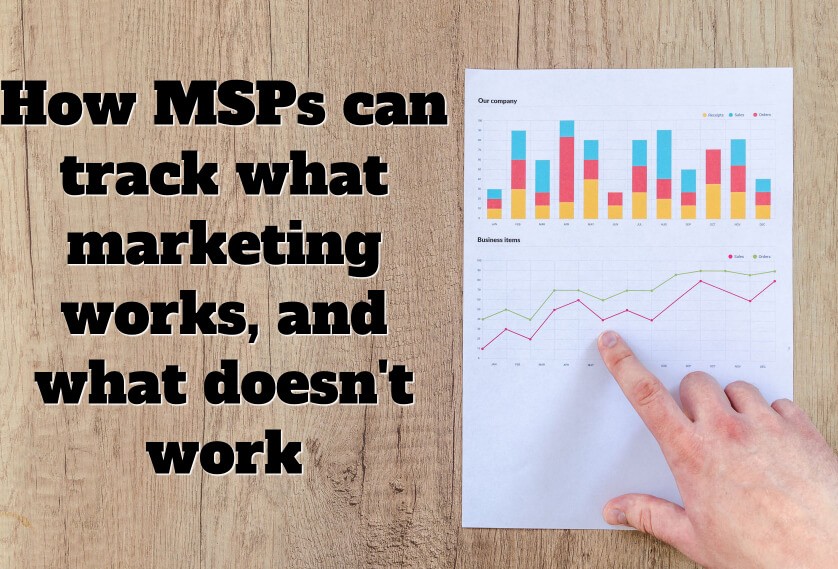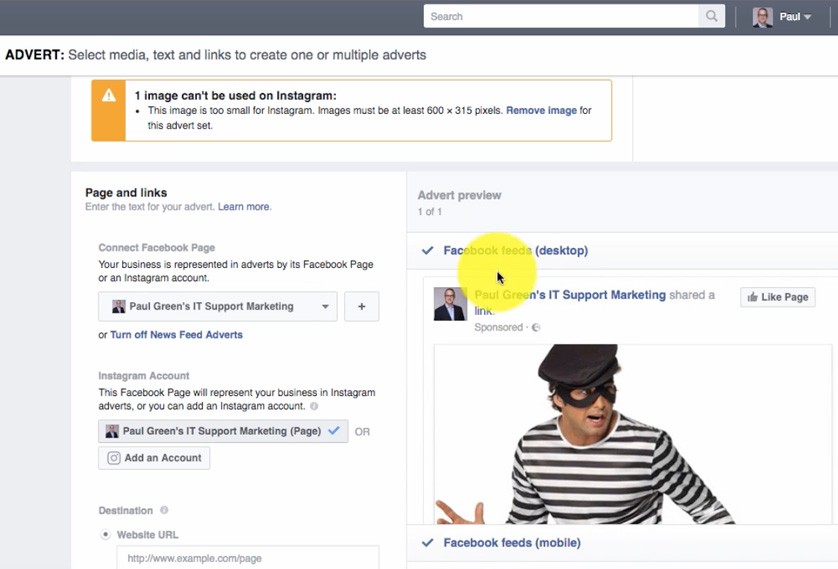To create more leads for your MSP, you’ve maybe bought an email list in the past, ran a Facebook campaign or had a play with Google Ads.
But you may have had trouble knowing what has worked for you and how effective past campaigns have been – especially, as the typical MSP sales cycle from lead to sale is so long.
To help you understand the success of each campaign, it’s really important for you to track your conversions. Even those that happen months after a specific marketing campaign has ended.
How do you do this?
The answer is both simple, and elegant. Start using UTM (Urchin Tracking Module) parameters.
What the...??? 🤣
It's got a weird name, but it's really useful. The Urchin Tracking Module is called that, because it was created by a company called Urchin Software.
Back in 2005, Google bought it, and used the software as the basis of what is now Google Analytics. The name UTM seemed to stick for the tracking part of it.
UTM parameters are simply tags that you add to your URL. When someone clicks on the link, these tags are then sent back to your Google Analytics account.
You can also save the UTM parameters in a cookie.
Here’s what a normal URL looks like:
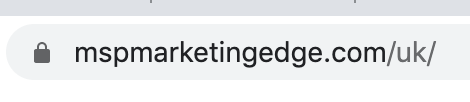
Here’s a URL with UTM parameters (highlighted in blue):
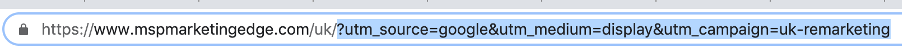
The idea is that for each campaign you run, you create a unique URL with UTM parameters.
Then, in Google Analytics you will be able to see exactly where traffic has come from and what conversions each campaign has created.
How do you set up UTM parameters?
Google has a really easy tool to help you. See it here: https://ga-dev-tools.appspot.com/campaign-url-builder/
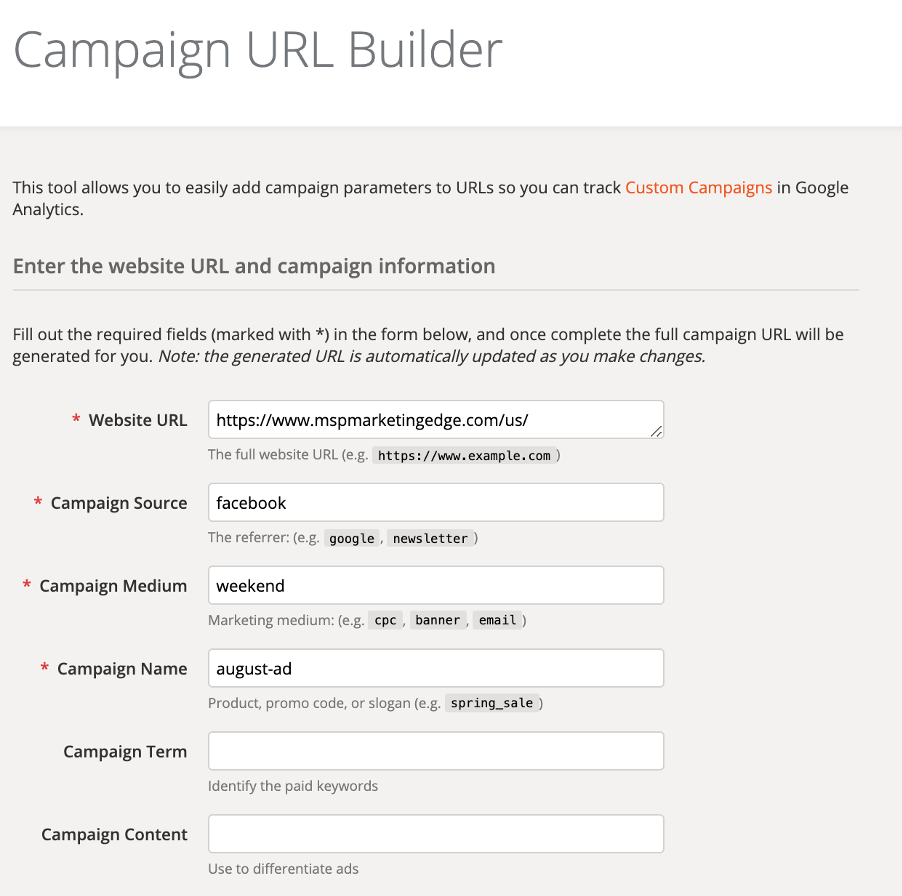
Here are the 5 form fields that you can complete:
Campaign Source – This is the platform where your traffic comes from, like Facebook or Google.
Campaign Medium – This is to specify what type of campaign you are running, whether it’s an affiliate or CPC (cost per click) campaign.
Campaign Name – This is to specify the name of your campaign.
Campaign Term – If you’re running a Google Ad using a particular keyword, you can include this here.
Campaign Content – If you’re using different content, maybe a A/B split campaign, you can specify this here.
Here are three guidelines for creating your UTM parameters
Guideline 1: Establish a naming system so each campaign is really clear and consistent
Guideline 2: Keep everything lowercase and use hyphens to separate words rather than underscores
Guideline 3: Keep a track of all UTM parameters in a spreadsheet
And here's how you the find the results in Google Analytics
Once you’ve started using UTM parameters, you’ll be able to go into Google Analytics to see where traffic is coming from and what success you have had.
To do this, go to:
- Your view
- Acquisition
- All traffic
- Source / Medium
And you will see results like this:
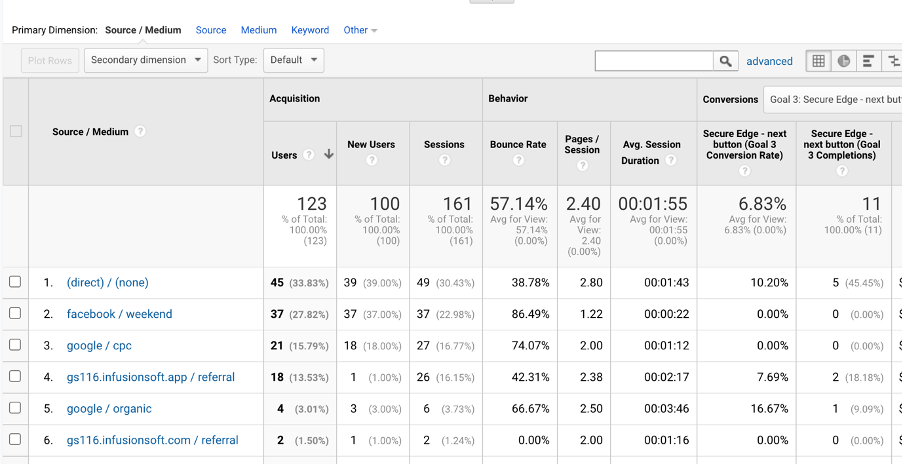
You’ll also notice that Google Analytics may have populated source and medium for you for certain channels already. As you use UTMs more and more, Google’s predetermined data will decrease and your UTM data will become richer.
Something we like to do is drill down even further, into the campaign, which makes it even easier to understand.
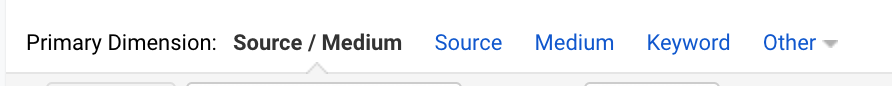
In the menu at the top of the results click on:
- Other
- Commonly used
- Campaign
You’ll then see results like this:
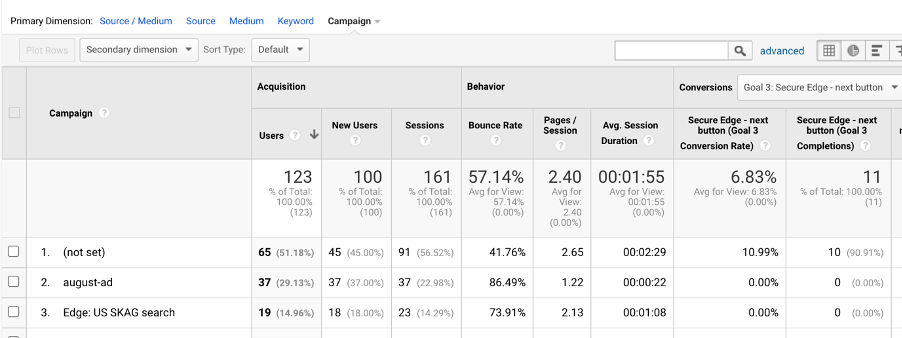
To make the most out of this report, you should specify which conversion you would like to report against. You can flip between multiple conversions if you like.
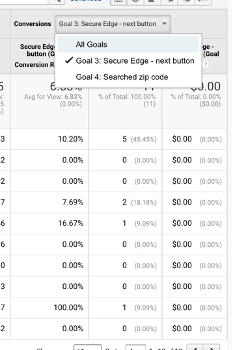
How else can you use UTM parameters?
Another way you can use UTM parameters is via cookies, which can be saved to the user's browser for a period of time.
For example, when someone visits our website via a link with UTM parameters, the tags get saved within a cookie for up to a year.
If that person then goes to purchase something from us in the future, the sign-up web form has hidden fields that capture this information from the cookie.
We then get a notification email to say that we have a new client. And their original UTM parameters are recorded within that email.
Clever, right?
This helps us understand what campaigns have worked well in the past, even if people don’t buy from us till months after the original marketing campaign.
A word of warning
People can easily remove the UTM parameters and delete cookie history which could skew results. Despite this, using UTM parameters is definitely a must for any MSP that wants to track the success of their marketing spend.