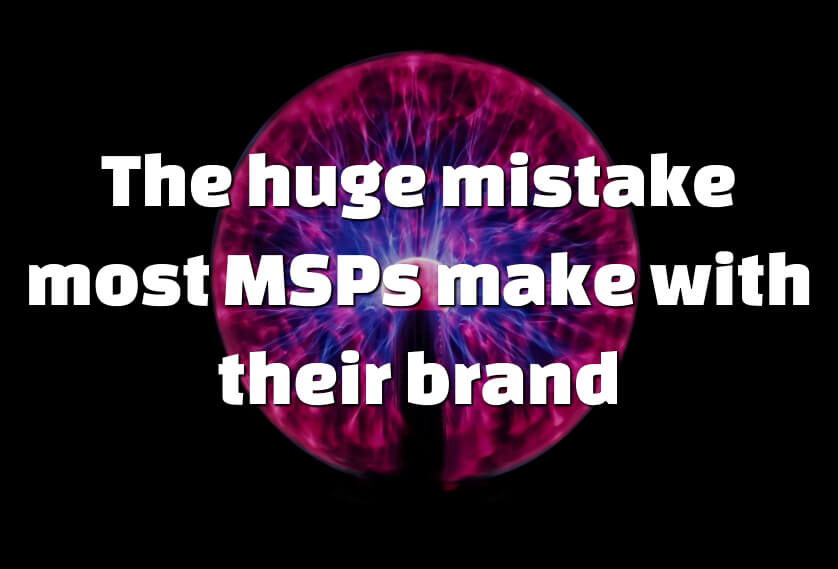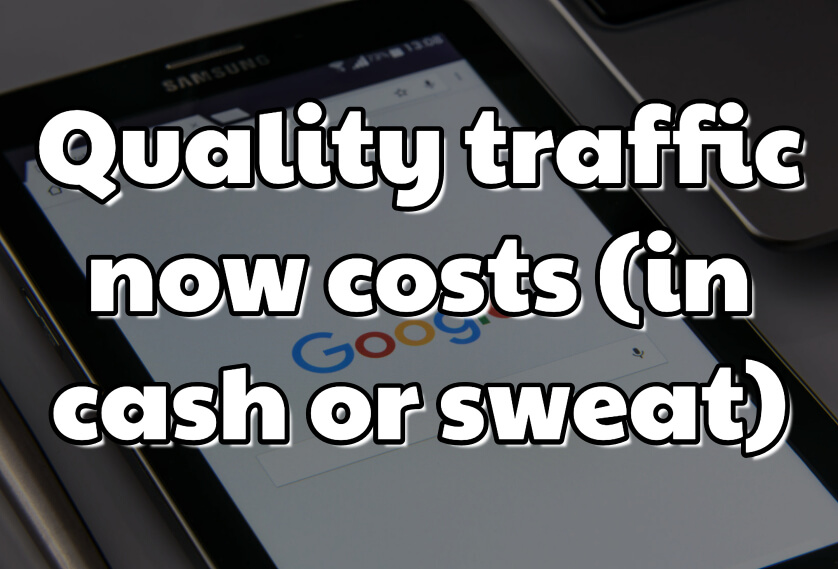NOTE: You're a member of my MSP marketing Facebook group, right? If not, join it here.
In January this year Mark Zuckerberg announced a major series of changes to the Facebook feed. They were designed to show people more of the content that was relevant to them, and less from publishers, brands and businesses.
While I believe this was partly about increasing engagement; I also believe it was a move to force business owners like us to pay for Facebook adverts to access the audience we've previously been accessing for free.
Certainly, if you look at your page engagement stats today versus the end of last year, you'll see fewer people engaging with less of your content.
This is a trend that started a few years ago. And it's why I stand by the headline of this article - that Facebook pages are seriously ill.
Problem is, for a business like yours, Facebook is still an unbelievably powerful way to reach new potential clients, and engage deeply with business owners and managers before they're ready to swap over to a new MSP.
You just don't want to be paying to do that every day.
The answer is beautiful in its simplicity.
You need a Facebook group for your business
Facebook loves its groups. And no wonder. Because they are highly relevant to people.
The more relevant the content is, the more they use Facebook. And the easier it is to sell targeted advertising to reach them.
The Facebook groups I'm in aren't the ones you're in. Mine are about Doctor Who, Marvel films, marketing software, and Milton Keynes (where I live). They're probably not of interest to you. And yours won't be of interest to me.
1.4 billion people use Facebook groups every month. 200 million groups are deemed to be "meaningful" by Facebook. And it is putting groups at the heart of its engagement strategy.
The smart thing to do is start your own Facebook group, and build a community around that, rather than your page.
There is some work to get set up. And - I'll be honest - a few months of daily work to get the group off the ground and get people engaging within it.
The goal is to hit a point where the group is feeding itself every day. Meaning the members are creating more content than you need to. This is where a group really becomes a powerful marketing tool for you.
A note on your views on Facebook: If you're like many of the MSP owners I talk to, you don't really like Facebook and don't really understand how people waste hours on it. I agree with you, actually.
But critically in marketing, you have to remember that the rest of the world doesn't see things the way you do. You have to look at things through their eyes.
"If you want to influence what John Smith buys, you must look at things through John Smith's eyes".
Creating your group: How to do it, and what to call it
Hang on to your business's Facebook page. You'll need it as part of this process and in the future.
Log in to Facebook as an administrator of your business's page. That way, the group shows that it has been created by your business.
Click on the Create Group button in the bottom left hand corner of the screen.

The first question is the hardest - what do you want to call this group?

My recommendation is something along the lines of "Milton Keynes GDPR made easy" (using your town name, of course).
Or maybe "Ask a Milton Keynes B2B tech genius".
You see, few people will want to join a Facebook group that's there to promote your business. But they will join a group that gives them access to IT professionals. Don't worry, we'll be managing their expectations.
And yes we can still use the group to generate new B2B clients. First we want engagement. Engagement feeds relationship, which creates amazing prospects.
You can easily change the name of the group down the line.
You need to add one extra person to create a group - if you don't have someone suitable you can invite in, then just enter your own email address.
And leave it as a Closed group. That means people can see the group exists and who's in it. But they have to join to see the content and interact with it.
Tick "pin to shortcuts" to make your new group easy to find in your Facebook account, in the future.
Getting the rest of the set-up details right
There are now a series of details to set up. I'll bang through the most important ones.
Starting with the header image.

It looks bare without one, doesn't it?
If you're really into designing stuff, you could design this yourself. There's a guide to sizing and a free template here.
Personally, I subscribe to the idea that you should only do what only you can do. So I recommend you give this job to someone on Fiverr.com.
If you like my Facebook group images, my designer is Steve Pailing at Beyond The Click. He's more expensive than Fiverr of course, but you get what you pay for. Tell him I sent you.
Now click the --- More button, and click on edit group settings.

Icon: New groups use the blue people icon by default. Click the icon to change it. There's nothing that IT orientated, so just pick the one you like the most.
This is also where you can change the name of the group.

Group type: I would go for support.

Description: Something that helps people understand what the group is for. Along the lines of: "A group for business owners and managers in Milton Keynes to ask IT experts questions about GDPR"
Tags: Enter tags that will be relevant to members of the group, such as GDPR, IT, your town name.
Locations: Enter your town. That helps Facebook recommend your group to relevant people.
Linked pages: Link it to your business's Facebook page.
Colour: Personal preference. Don't get too hung up on matching your Facebook group to your logo colours, because in the grand scheme of things that really doesn't matter.
Web and email address: Pick the same as the name of the group, i.e. facebook.com/groups/miltonkeynesgdpr.
Membership approval: You want this to be only admins and moderators. So you can stop Sam McSpammer getting in. And your competitors too. This is your group. You want to be the only MSP in there.

The rest of the settings I would leave as they are.
You can set up some questions people must answer before they join the group but that can act as a barrier to entry and limit group growth in the early days.
You can also set it so content can't be posted without admin sign-off, but I don't believe that promotes healthy discussion. Better to moderate it after it's been posted.
Click the blue Save button at the bottom.
Your pinned post / announcement
Next up you need to create your first post. You are going to pin this to the top, as an introduction to new members.
Some new groups can pin posts. In other groups, you can't pin a post but you can set a post to be an "announcement". It seems random which functionality Facebook gives you, and is probably part of a trial they are doing.
Create a post and write something personal about the people behind the business.
Why the people, not the business? Because Facebook is about people. And people buy from people.
This is a good template to use:
"Hi we are Bob and the team at Your MSP in Your Town. We set up this group to give business owners and managers across Milton Keynes easy access to GDPR data security professionals.
"Of course we can't diagnose problems on Facebook but we are happy to offer advice where possible. In an emergency always contact your IT support company.
"Why not introduce yourself."
Pop a few good photos into this post. Photos of you and your staff. They don't have to be professional shots, but should be good pics, that will elicit a strong emotional response.
Once you've published the post, click on the dots and you can pin it, or set it as the announcement.

Scheduling content
Your group is now set up. And before you start inviting people in, you need to schedule some content.
Eventually your group will be self-sustaining for content. For the first few months you have to keep pushing the conversation.
There are lots of different types of content you can create:
- Polls: A great one to start with is "which are best, PCs or Macs?"
- Photos: Of new kit, screen shots, and preferably humans
- Videos: 10 second tips
- Short text updates with the brightly coloured backgrounds (these can take a while to be available in a new group)
Ultimately, photos and videos are best. Facebook is a visual medium.
When you have created a post, you can click the little clock symbol next to the blue post button, and schedule the content to automatically go live in the future.

I recommend you post content every day, for the first few months. At least 5 days a week; do consider 7 days.
The more your members interact with your group's content, the more often they will see it. And vice versa. So the trick is to get the interaction levels high from the beginning.
Saturdays and Sundays can be a great day to reach decision makers.
Another easy way to generate a good piece of interaction once a week is to invite new members to introduce themselves.
When you go onto your group page, as the admin you'll see this on the right-hand side:

When you click the Write Post button, it creates a new post that automatically tags new members for you.
Clever! Ask them to introduce themselves. Only a few will do so, but you'll get some great interaction going.
You can schedule content weeks and months into the future. I recommend you - or someone in the business - goes into the group a couple of times a day to answer questions, like and comment on posts, and generally drive interaction.
Getting people into your group
Now you're ready to get going.
First, a warning, of something you must never do.
You might have spotted this:

Facebook actually gives you the ability to add people into your group without permission.
It goes without saying that this is a big no no!
If you've ever been added into a group without permission, you'll know how annoying it is. So avoid the temptation.
In order of priority, here are the things to do to add people into your group:
Invite 10 close friends to join: Send them a message with a link to the group, asking them to join just to help you get started
Write a post on your Facebook page: Explain you have this new group and why. This content will be shown to people who like your page
Email your clients and prospects: To invite them to be founding members. This doesn't actually mean anything, but it sounds good, doesn't it?
Ask everyone who interacts into your business, every day: "You use Facebook, don't you? We have a group just for people like you. Grab your mobile - type in "Ask a Milton Keynes GDPR expert" at the top and click join".
Embed the group on your website: There is some code you can access by clicking on "embed invitation". Give it to your website person, to embed it in your website's footer.

Promote your group in other groups: What other local or vertical groups does your target audience already belong to? You could join those, contribute something, and a little down the line suggest your group when it's appropriate. Just be aware that many groups have rules about promoting other groups.
Run a Facebook ads campaign: This is a smart investment. Just £10 a day can reach a lot of local business owners and managers using Facebook's advanced targeting tools.
The only issue is that you can't directly send traffic to a Facebook group from an advert. It simply won't allow you to paste the Facebook group URL (web link), which is rather annoying.
The way round this is to either a) set up a post that links to the group and boost it. Or b) Set up a redirection on your website that links to your group. For example, for my MSP marketing Facebook group you can access it via www.paulgreenmspmarketing.com/msp-group.
My final thought
It's a caveat about the risk of trusting Facebook with a major marketing platform for your business.
Let's be honest, we all know that Facebook could change everything tomorrow. With virtually no notice and with little care about how it affects you.
In an ideal world, you would build your own community away from anyone else's platform. It's why I'm such a big fan of data capture and building your own marketing list.
However, the fact that "everyone uses Facebook" is what makes it such an easy platform to build a group inside. You can quickly get to your first 100 people and build from there. Trying to replicate that on your own platform would be a very difficult task. And ignores the bigger picture of what you're ultimately trying to achieve - new, highly engaged clients.
So I say don't worry about it for now. Build your group, work it, and generate new clients. And just accept that at some point Facebook will screw it up for you. By then there'll be something else to move on to.
Accepting the ever changing complexity of marketing is an important part of your marketing mindset. Most MSPs don't so this. And that's why you only have to be a little bit better than a few your competitors to beat them.
Helpful resources
This is such a huge subject, I could have written three times as much about it.
I'll certainly be tackling this subject with my MSP Mastermind members in the June and July meetings.
You can find a lot more information and some other clever ideas in these articles:
Neil Patel: An Eye-Opening Guide on How to Grow a Facebook Group