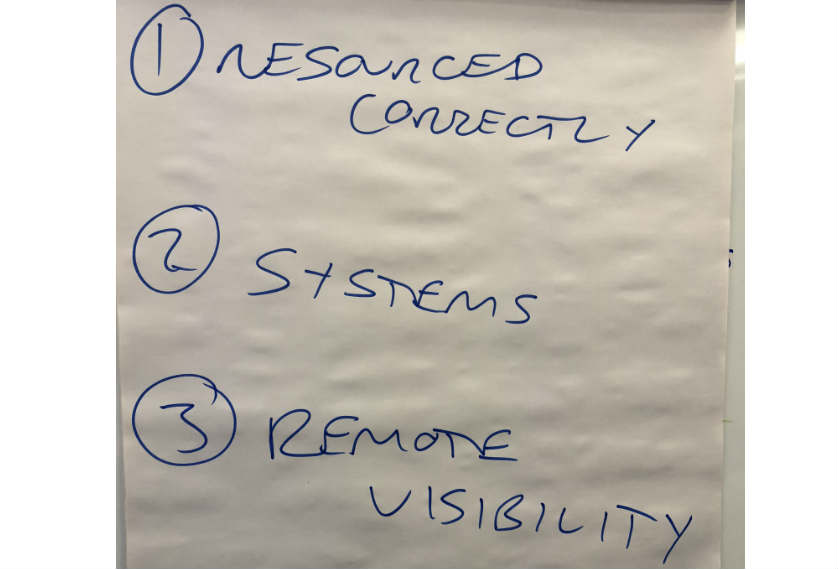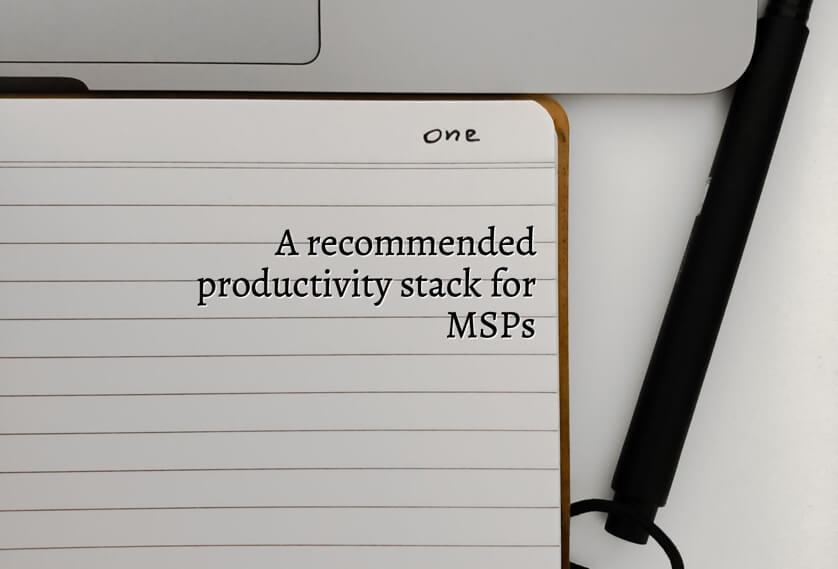Aren’t we in a golden age for web applications?
Whatever you want to do, or whatever problem you have, chances are that someone somewhere has built a web application for it.
My brother Simon did this earlier in the year. He spotted a problem that instructors had with students wanting to swap classes, and built a web app to take away the hassle for them.
I appreciate that the rise of web apps has affected your revenue streams in recent years, as some well educated users have switched to web apps instead of using software supplied by their IT support company.
But web apps are the future. We all know it deep down. I believe web apps have to be embraced and pushed to your clients.
After all, your clients will ultimately thank you with greater retention, if you can show them smarter ways to save money and be more productive. Keeping a client longer increases their Average Lifetime Value, even if it does mean their actual annual spend goes down a little.
Here are the five web productivity tools I am currently having some deep love for:
Zapier
Allows you to connect 700 different web apps (and counting). Information and actions can be turned into automated workflows.
If This Then That (IFTTT)
A similar concept, but aimed more at consumers. And works really well on your phone. Well positioned to take advantage of the Internet of Things.
Feedly
I’ve been using this since Google Reader closed in 2013. And it’s just got better and better. Pull all of your content feeds into one place. It’s an efficient way to consume content.
Xero
An online bookkeeping tool that includes an app on your phone. It’s saving me about 5 hours a month in bookkeeping faffing. And my accountant loves it too. The thought of never having to look at Sage ever again makes me happy…
ToDoist
The one web app I rely on every single day of the year. It helps me stay utterly organised, be more productive, and never forget to do anything of importance. I have a premium subscription to sync my MacBook Air and iPhone. I’m cheating a little calling it a web app… it works fine in the browser, but I prefer the actual Mac application as I can switch to it with a keyboard shortcut, regardless of what I’m doing at the time.