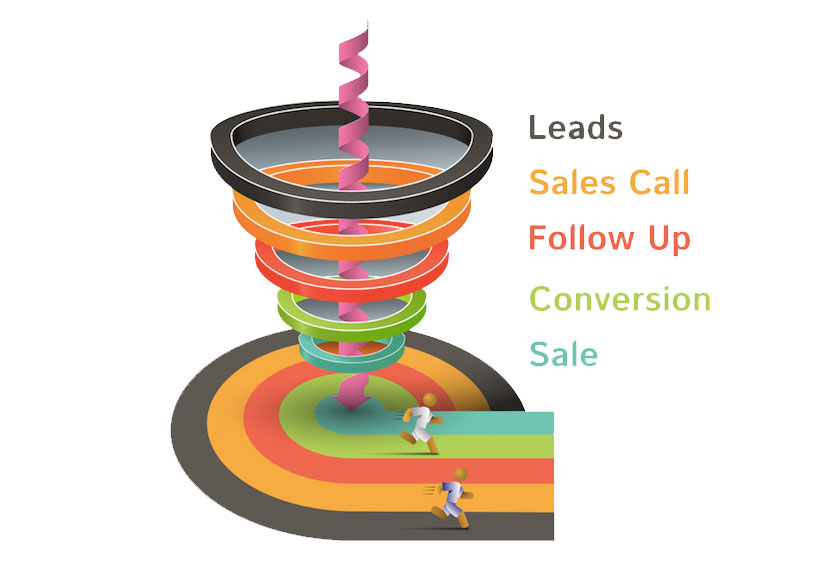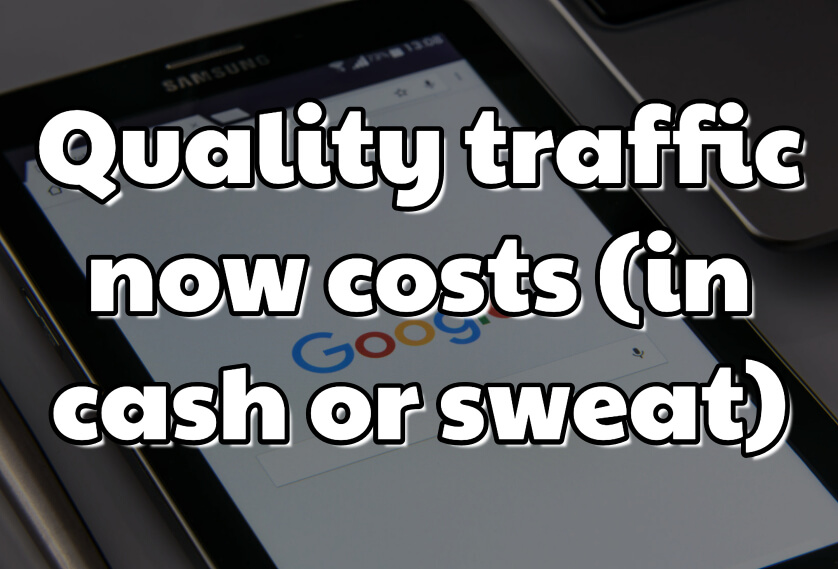Here we go for another crazy week, then. Who knows what the world will look like by the time we get to wine o'clock on Friday evening.
So with that caveat, I've got 5 suggested Coronavirus marketing activities for you this week.
They're based on a series of in-depth conversations with my MSP Marketing Edge members over the last week.
I've been delivering them fresh marketing materials every day, as we've all come up with new ideas to make the most of the current situation.
I'd love to hear your ideas or feedback by the way - you can reach me at hello@paulgreensmspmarketing.com.
1) Run adverts targeting people who still aren't set up properly for remote working
It might feel like your team did nothing but set up VPNs last week. Yet still this week there will be a huge number of people who are still simply not set up correctly for home working.
Either they won't have the right technology. Or their data access will not be safe enough.
These people deserve your help!
Some won't have an IT support company. Others will, but I know that not all MSPs are as on top of remote working as you probably are.
My usual caveat with this... it's not profiteering to target these people with adverts. If they're not set up properly for home working, they will really struggle. Especially if we go into a full lockdown situation at any point.
All you are doing is educating your marketplace about the safest way to work.
So I would consider adverts on three platforms this week:
We've found this to deliver the weakest (and most expensive) response of all B2B adverts we run. But it's the platform that has the highest proportion of prospects you want to speak to. So it's the first place to start.
Your message is simple: If you're not yet fully set up for home working, we can help today.
Yes this is targeting people with an urgent problem. And no, the majority of them will not go on to be long-term clients. But some might. That's a good mindset to have for this unusual situation.
You can use Facebook's targeting tools to reach business owners in your local area. This is much more powerful if you operate in a specific niche or vertical.
If not, then I highly recommend uploading all of your prospect data to Facebook. Create a custom audience and then target ads at that audience.
So the numbers you're targeting will be much smaller. But the response will be way better. Custom audiences are a very efficient and cost effective way to get your message in front of the people you want to speak to.
For most MSPs Google ads to get new clients are not normally the answer. This week, that's not the case.
Google makes its money by getting businesses to pay to put their advert in front of people who have a question, or a problem.
Right now, there will be business owners and managers in your area or niche typing in "work from home" and a whole series of related phrases.
They have a problem that will quickly become a pain. And you have the solution to their pain 😃
The biggest issue is that Google is a complicated and expensive advertising platform. Unless you have studied it in-depth yourself, I highly recommend you get someone else to do it for you.
I don't have anyone specific to recommend, so I'd start on Fiverr. Make sure you pick someone with great feedback, or consider using one of their Pro Verified suppliers. Remember, on Fiverr as in life, you get what you pay for.
Email marketing
OK, not an advertising platform. But this is absolutely the right time to send an email to every prospect you've ever spoken to:
- Find every business card hidden in every drawer.
- Harvest every email address from every relevant person that's ever emailed you or phoned in
- Find email addresses for your most engaged contacts on LinkedIn. A tool such as Hunter.io could be useful for this
(for my UK readers worried about GDPR, this is absolutely legitimate interest)
Use the simple message - if you're not yet fully set up for home working, we can help today.
Yes this is a commercial message, not an educational one. But you're looking for people in pain you can rescue.
2) Do a remarketing ad campaign targeted at all previous website visitors
Remarketing is where the adverts appear to follow you around the web. You show an advert to someone who's already been on your website.
That makes these ads highly cost effective, because you're just trying to put a call to action in front of people who've already looked at you.
Google remarketing ads are complicated to set up. And you have to meet a minimum threshold of traffic for them to work. Again, I would just get someone else to check you qualify, and set them up for you.
Whereas Facebook remarketing ads are quite easy. You just need to install the Facebook pixel into your website (which allows Facebook to see who's visiting your site and what they do). In fact, whether you're going to use it now or not, you should install the pixel.
MSPs that have had the pixel installed for some time already, can today set up a remarketing campaign targeting people who've visited their website any time in the last 180 days. Now that's powerful. It allows you to come up with an idea and target previous visitors on a whim.
3) Write to big businesses and organisations locally
So normally this would be a total waste of time, and you'd laugh at me for suggesting it.
But what do we know about big companies and organisations like healthcare providers, larger charities and councils? They sometimes have poor internal IT that's inflexible and slow to change.
Which will be creating huge pain for many of their staff this week. There comes a point where some may just throw money at the problem in an attempt to fix it.
I would send a simple email and/or LinkedIn message to any appropriate contacts you can find in these organisations. Don't be too salesy. Just say if they are struggling with remote working, you can help.
In an ideal world you'd back that up with a physical letter. But the risk is this week, that there'll be few people there to open it 🙄
Again, this may not generate you a long-term client. But some money today to help someone solve their problem is great.
4) Put on a work from home webinar
One of my MSP Marketing Edge clients did this last week. He only had a small number of people attend (far more people watch recordings of webinars than the live events).
But it's still a great way to educate your prospects, and position yourself as an expert. You can make the recording available on all your channels.
The webinar might not generate any direct business now. But it's not going to hurt you in the long-term.
5) Suggest data security reviews
Lots of people got set up for home working in a rush last week. How many of them will have cut corners in some way?
Can you think of a number of ways that data security could be compromised by a sloppy remote working set up?
Then that becomes something you can talk to your prospects about.
We know that hackers have doubled down in the last few weeks, using Covid-19 as an opportunity to get people clicking on dodgy links.
These are all messages that would make good content for your channels. And can be used to directly educate prospects.
Bonus 6) Turn old laptops into Chromebooks as an emergency backup option
I know how difficult it is to get new laptops right now.
So an idea to pop into the back of your mind, is to convert some of your clients' old laptops into Chromebooks. Either for them, their staff or their kids stuck at home. You could load the software onto a USB and post it to them, then talk them through what to do over the phone.
I know this would mean them adapting to a whole different way of working. But it's an option if you can't source the hardware they want. Or just to make them feel comfortable they have a backup option available.
Plus it's free for single devices. In a rare geek moment last year, I turned my ancient Windows 7 Dell machine (which I'm sure I bought about 2010) into a Chromebook.
It's surprisingly fast. And means we have a spare laptop. Just in case...